Home / Handy Tips /
 Are you ready to replace your old router? Have you been shopping around, trying to find a router that will deliver maximum speeds?
Are you ready to replace your old router? Have you been shopping around, trying to find a router that will deliver maximum speeds?
Chances are you’ve come across some pretty complex technical jargon in the process. This article will focus on the terms ‘2.4 GHz Wi-Fi’, ‘5 GHz Wi-Fi’, and ‘dual band’. If you understand these three Wi-Fi-related terms, you’ll be able to make an educated purchase that will aide you in your wifi setup.
Ready? Let’s get right into the nitty gritty of it.
The Difference Between 2.4 and 5 GHz Wi-Fi
2.4 GHz and 5 GHz refer to different ‘bands’ your Wi-Fi router can use for its signal – sort of like radio stations. A 2.4 GHz router can only emit signals on the 2.4 GHz band. A 5 GHz router can only emit signals on the 5 GHz band.
The basic difference between these two bands is speed.
- Under ideal conditions, a 2.4 GHz Wi-Fi router can support speeds up to 450 Mbps, some up to 600 Mbps.
- Under ideal conditions, a 5 GHz Wi-Fi router can support speeds up to 1300 Mbps.
Obviously, here in Australia, you won’t be accessing Internet speeds anywhere near 450 Mbps and 1300 Mbps. In fact, in 2016, Australia’s average Internet speed was 10.1 Mbps. You can compare your Internet speed to this average at speedtest.net.
That being said, under average conditions, you will still experience faster speeds on the 5 GHz band.
But, that doesn’t mean 5 GHz is the best option. Here is a bit more information about the two bands.
The 2.4 GHz Band
The 2.4 GHz band is used by all sorts of things in addition to Wi-Fi, including cordless phones, baby monitors, and garage door openers. This makes the 2.4 GHz band quite crowded, which can have a negative impact on speed, and can cause intermittent dropouts.
The key benefit to the 2.4 GHz band is its long-reaching signal. 2.4 GHz waves are longer than 5 GHz waves. This means they can travel further, and are better at penetrating walls. If you need a longer-range router, or live in a home with lots of walls between the router and your devices, a 2.4 GHz router could be the best option.
Plus, some older devices are only compatible with the 2.4 GHz band.
The 5 GHz Band
The 5 GHz band does not experience the same level of congestion as the 2.4 GHz band. Consequently, you will experience a more stable connection and higher speeds.
You will only notice this benefit if you have just a few devices connected to the 5GHz network. The 5 GHz band can become overwhelmed, and if you have multiple devices streaming HD video at the same time, you will experience slower speeds.
The downfall is range. 5 GHz waves cannot penetrate walls as effectively, and will not travel as far. You could overcome this issue by using a range extender, but that means investing more money in your Wi-Fi system.
 What does ‘Dual Band’ and ‘Tri-Band’ Mean?
What does ‘Dual Band’ and ‘Tri-Band’ Mean?
Both 2.4 GHz routers and 5 GHz routers have pros and cons. The good news is, you don’t need to pick one or the other.
Most modern routers are ‘dual band’, meaning they are compatible with both 2.4 GHz and 5 GHz bands.
Dual band modems can be configured in a couple of ways:
- Selectable dual band routers. These offer a 2.4 GHz and 5 GHz network, but you can only use one at a time.
- Simultaneous dual band routers. These broadcast both 2.4 GHz and 5 GHz networks at all times. That means you will have a choice between two Wi-Fi networks, so you can select the best network for your needs. Although a little more expensive than selectable dual band routers, we believe they’re worth the extra cost.
- Tri-band routers. These broadcast three networks at the same time: two 5 GHz networks and one 2.4 GHz network. This helps prevent congestion.
Which Band Should I Connect to?
If you opt for a dual band modem, you’ll need to decide which network to connect to with which device. To get the most out of your new router, you’ll need to consider a few important points.
First, the type of home you live in. If you live in a smallish apartment in a busy complex, definitely go for the 5 GHz network. Other households’ Wi-Fi – plus baby monitors, cordless phones, and other devices – can congest the 2.4 GHz band. What’s more, your small house size is well-suited to the 5 GHz band’s shorter wave lengths.
If you live in a large house with lots of rooms, you may be better off sticking with the 2.4 GHz network, and switch to the 5 GHz network when you’re closer to the router.
Secondly, how you use each device. It’s tempting to connect every device to the 5 GHz network, but that isn’t always the best idea. Too many devices on the 5 GHz band can cause congestion, slowing down speeds and resulting in an unstable connection.
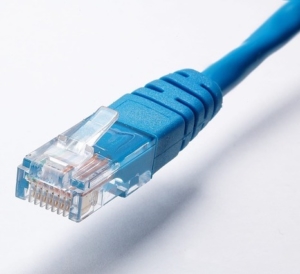
For devices such as your work computer and smart phone, stick to the 2.4 GHz band. For devices that you stream high-res video on or play video games, go with the 5 GHz band. If you are considering or already have NAS storage, so long as the NAS drive is plugged into your router, you’ll be able to access it on both the 2.4 GHz band or the 5 GHz band.
Finally, if you are able to easily connect your device directly to the router with an Ethernet cable, you will experience the greatest speed and the most stable connection. Of course, that isn’t always possible, but it’s worth considering if you keep your computer at a desk.
If you need help with your home network setup, contact us today. At Computer Cures, we can help you with both your home network wiring and wireless home network needs.
Secure the Fastest Wi-Fi Possible
In this day and age, having a fast and stable Wi-Fi connection is essential. When things go wrong, it can be a serious headache. When it comes to fixing Wi-Fi issues, we have an extremely high success rate. Whether you need your new modem installed, your signal extended, or your contract reviewed, we can help. Call the WIFI technicians Near Me at Computer Cures on 1300 553 166 or fill out the form on this page and we’ll help you with your wifi setup.








Leave A Comment