Home / Handy Tips /
Both Apple and Microsoft offer hybrid tablets, but which is best for business?
Microsoft has, until recently, dominated when it comes to hybrid tablets. Apple seemed reluctant to release an iPad with a connecting keyboard and stylus, but after seeing the success Microsoft was having in the niche market, Apple wanted in. In September 2015, the iPad Pro was released, complete with a 12.9 inch display (now also available with a 9.7 inch display), detachable keyboard, stylus, and striking design. It became Microsoft’s Surface Pro 4’s direct competitor.
So, does the iPad Pro really stand up against the Surface Pro 4? Let’s take a look.
iPad Pro vs Surface Pro 4: Tablet Design

The iPad Pro and Surface Pro 4 tablets look pretty similar. The iPad looks and feels a lot like a bigger iPad Air 2. In comparison, the Surface Pro 4 is sharper around the edges, thicker, smaller, and about 50g heavier.
We’ll admit, the iPad Pro is more aesthetically pleasing than the Surface Pro 4. However, the extra weight and thickness add to the functionality of the tablet. The iPad Pro alone can only be used as a tablet, whereas the Surface Pro 4 has a built-in kickstand. In addition, the Surface Pro 4 has a full USB 3 port, a microSD card slot, and a mini-DisplayPort output. The iPad Pro’s minimalist design means it has just the Lightning connector. You can purchase Lightning connector add-ons that allow you to connect USBs or SD cards to your iPad. But these could be more hassle than they’re worth.
iPad Pro vs Surface Pro 4: Keyboard Design

The two keyboard designs differ substantially.
The iPad Pro keyboard attaches magnetically to a dock along one side of the tablet. The keyboard case itself is what props the iPad up, providing a sturdy yet inflexible base. This keyboard design is super comfortable to use on your lap. However, when sitting at a desk, it’s nearly impossible to adjust the tablet to a perfect working angle. Lastly, Apple has not included a touchpad, which feels counter-intuitive given the laptop-style design and functionality of the iPad Pro.
The Surface Pro 4’s keyboard also attaches magnetically. Unlike the iPad Pro, the tablet is propped up with the built-in kickstand, making it easy to adjust the tablet’s angle. The keyboard can lay flat on your desk, or folded slightly to form a comfortable angle for your wrists. Microsoft has included a touchpad, which is very useful.
iPad Pro vs Surface Pro 4: Stylus Design

In addition to the keyboard, both the iPad Pro and Surface Pro 4 are available with a stylus.
The Surface Pen comes with the Surface Pro 4, whereas the Apple Pencil must be purchased separately from the Apple Store for $165. Both stylus’s react to pressure, and work excellently for sketching and note taking. Unlike the Surface Pen, the Apple Pencil has angle sensitivity too, making it more effective at creating digital artworks.
Despite the Pencil’s angle sensitivity, the Surface Pen is more practical. It clips to the Surface’s keyboard, and can be attached magnetically to the tablet itself. It has a shortcut button, which allows you to quickly and easily take screenshots, open OneNote, and erase your notes and drawings. Plus, it’s complimentary.
iPad Pro vs Surface Pro 4: Battery Life
Both the iPad Pro and Surface Pro 4 have enough battery to last, more or less, a full day. Apple claims the iPad Pro has a 10 hour battery (9 hours 8 minutes when tested by alphr.com), and Microsoft claim the Surface Pro 4 has up to 9 hours battery life (7 hours 41 minutes when tested by alphr.com).
If you need a device with a longer battery life, then the iPad Pro trumps the Surface Pro 4. However, if you work at home or at an office, then the 7 plus hours of Surface Pro 4 usage should be adequate.
iPad Pro vs Surface Pro 4: Display
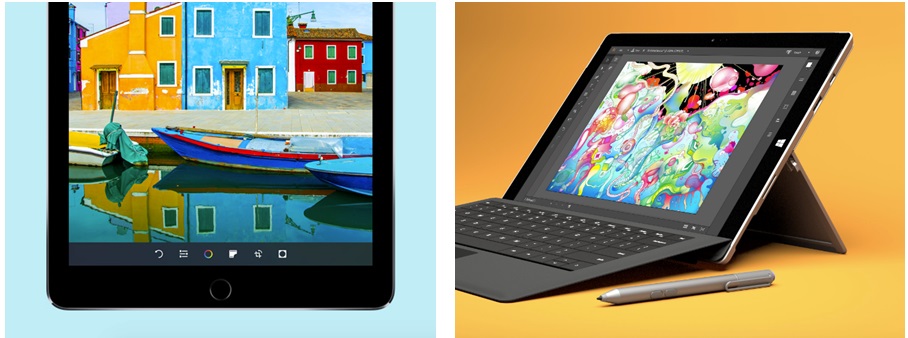
Whether you opt for the iPad Pro or the Surface Pro 4, you won’t be disappointed by the display. Here are the details:
- iPad Pro measures 12.9 inch or 9.7 inch corner to corner, with a resolution of 2,732 x 2,048 or 2048 x 1536 respectively.
- Surface Pro 4 measures 12.3 inches corner to corner, with a resolution of 2,736 x 1,834.
Colour wise, the iPad Pro is superior. It’s bright, highly contrasted, and incredibly colour accurate. In fact, the iPad Pro’s colour performance measures up to a professional-monitor grade.
The iPad Pro definitely beats the Surface Pro 4 when it comes to display. Whether or not this is a deal breaker depends on how you intend to use the hybrid tablet.
iPad Pro vs Surface Pro 4: Software
When it comes to software, the iPad Pro and Surface Pro 4 are almost opposites.
The iPad Pro uses Apple’s iOS operating system. The tablet itself, as well as most apps available from the App Store, is designed to function through touch. The apps are cheaper and simpler, usually focusing on one or two tasks maximum.
On the other hand, the Surface Pro 4’s Windows operating system and software is much better suited to using a mouse/touchpad and keyboard. With Windows, you’ll have access to a superior array of productivity software, including Microsoft Office and Adobe’s Creative Suite CC. Imagine navigating a spreadsheet with a touch screen – it would be a nightmare!
In addition to superior software, the Surface Pro 4 has a more developed file management system, and more flexible networking options.
iPad Pro vs Surface Pro 4: Price
Now, the all-important question: how much do these tablets cost?
A 12.9 inch iPad Pro with 128GB storage space will set you back $1,499. The Surface Pro 4 with the same storage space, an Intel Core i5 and 4GB of RAM comes in at exactly the same price.
Both tablets have options that will affect the price. The cheapest iPad Pro with a 9.7 inch display is $899, whereas the cheapest Surface Pro 4 is $1,349.
Learn more about the prices of both tablets at the Apple Store and Microsoft Store.
The Verdict
While both the iPad Pro and the Surface Pro 4 have similar performance levels, if you plan on using a hybrid tablet for business, you can’t beat the Surface Pro 4. It has a better keyboard and touchpad, a flexible kickstand, and superior software.
Need Tech Help?
We do more than just computer repairs and computer setup. If you’ve purchases an Ipad Pro or Surface Pro and would like some help setting it all up, we’ll ensure it’s secure and syncing with your other devices. We can also help you with everything from your small business IT support to your home theatre setup needs. Give us a call on 1300 553 166 or fill out the form on this page.








Leave A Comment