Home / Handy Tips /
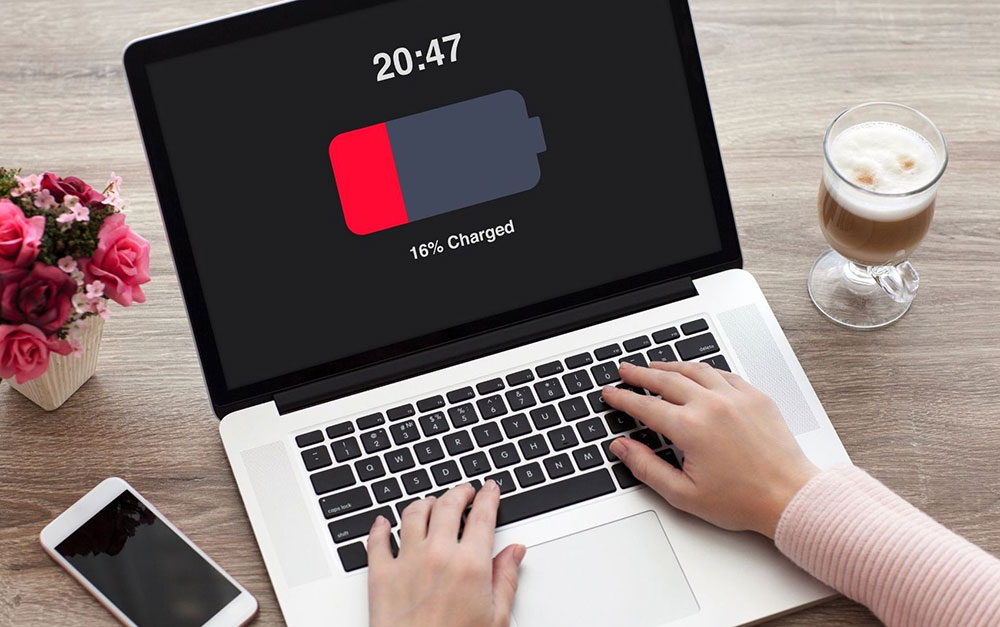
Apple MacBook battery replacement is possible – if you have the right model. Find out more about Mac battery replacements below and stop relying on your charger.
Sick and tired of having to lug your laptop charger from one room to another? You’re not alone. Everyone’s laptop battery will eventually stop holding charge – it’s only a matter of time. But there is good news: Apple MacBook battery replacement is easier than you may think, especially if you leave it up to the professionals.
In this article, we’ll look at the tell-tale signs you need a MacBook or MacBook Pro battery replacement.
You have a battery service or battery replacement warning
Not sure if your laptop is due for a battery replacement? Ask it! You heard right – your laptop may actually tell you it’s ready for a new battery. Click on the battery icon in the top-right hand corner of your screen. A drop-down menu will appear – at the top, you’ll find the status of your laptop’s battery. If it reads Replace Soon, Replace Now, or Service Recommended, you could be ready for a new battery.
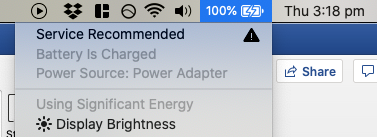
You can find more information about using Apple’s inbuilt battery health information by reading the Mac battery guide.
Your battery runs out really, really quickly
Close your eyes. You’re on a white, sandy beach, warm sun and soft ocean breezes caressing your skin. You look down – a brand-new MacBook, fully-charged. No plug in sight, and yet, you sit in your beach chair and watch videos for hours and hours. Paradise.
We all remember the sweet sense of freedom that comes with a brand-new laptop. The battery seems to last forever, empowering anytime, anywhere work and play.
Of course, that doesn’t last. If you find your battery is lasting less than 75 percent as long as when you first got it, it’s time for a replacement.
You experience unexpected shutdowns
Does your Mac shut down randomly? It’s not just an annoying phenomenon – it puts your data at risk. When your battery lives past its used-by date, when it’s well and truly out of juice, so to speak, shutdowns and crashes are to be expected. This is a clear sign you are in dire need of an Apple MacBook battery replacement.
Your laptop overheats
Overheating is a symptom with many causes – dodgy, broken, or faulty hardware or software can result in the temperature of your computer skyrocketing. That being said, if your MacBook overheats in a matter of minutes performing nothing more than simple, everyday tasks, the battery may be to blame.
What’s the solution?

So, it’s obvious: your Mac’s battery needs replacing. It’s nowhere near the laptop battery life estimate. Now what?
You could attempt the replacement yourself. However, it’s not necessarily a straightforward process. For one, not all batteries are created equally. Different batteries deliver different voltages, and if you install the wrong battery in your laptop, you could cause serious damage.
And secondly, not all MacBook models allow for easy battery replacement (Mac RAM upgrades are not always possible, either). If your Mac features a retina display, the process is quite technical and best left to the professionals.
Get your Mac’s battery replaced now
Batteries degrade over time – there are no two ways about it. But that doesn’t mean you need to shackle yourself to your charger or purchase a whole new laptop. Instead, invest in an Apple MacBook battery replacement.
Our team of Mac specialists know the ins and outs of these devices and can supply and install a suitable battery that’ll breathe new life into your laptop. Get started now by phoning us on 1300 553 166 or filling out the form on this page. Laptop freedom awaits!








Hello,
Purchased a new Mac air in late 2014. Model A1466. I am getting a service recommended notice.
Apple won’t help. Past 5 years for service.
Which particular battery can you recco without blowing up, or flaming up, or dying too soon?
Too many horror stories on line to take a chance blindly.
Thanks, Chris
Hi Chris, we do not recommend reconditioned batteries. We only sell top quality Macbook batteries. Let us know where you are based, and we can organize a new Macbook air battery for you including the installation and disposal of the old battery.
Apple will not help you, as they are entirely focused on selling new computers.
Give us a call on 1300 553 166, as we will need the serial number for the Macbook Air.