Home / Handy Tips /

Overheating is one of the most common issues affecting aging laptops. Unfortunately, many computer users don’t know how to diagnose the problem, and make the changes necessary to restore their laptop to proper working order.
This can result in a number of frustrating issues, including:
- Slow performance
- Program and application crashes
- Frozen software
- Data loss
In this article, we’ll teach you how to find the source of the heat, and fix the problem for good. Do keep in mind that not all laptops are able to be repaired.
Let’s get right to it.
Step 1: Find the source of the heat
Before you can fix the problem, you’ll need to find its source. Here are some common culprits.
Air vents
Like desktop computers, laptops produce heat that requires proper ventilation. Locate your laptop’s air vents, and check that they are clear and functioning properly. If you are not sure where your computer’s vents are located, check the bottom of your computer, beneath the screen, or on the back panel.
Once you’ve found the vents, make sure they are clear. It’s not uncommon for vents to become blocked as your laptop draws air in. You may be able to remove dust by blowing forcefully, or using a can of compressed air. If you are able to access your computer’s fans or vents by unscrewing a panel, even better. That way, you can give the fans a really thorough clean.
If you open up your laptop and find your fan completely covered in dust and other debris, it may be worth purchasing a new fan. Simply look up your laptop’s model number; replacement parts should be easy to find and inexpensive.
Dying batteries
There are many schools of thought regarding how best to maintain a laptop’s battery. There are, however, two points that pretty much everyone agrees on:
- Laptop batteries should not be stored at 100% or 0%, i.e. don’t leave your computer plugged in at all times.
- Batteries don’t last forever, and when they die, they produce a lot of heat.
If you have noticed your laptop’s battery life reduce drastically, it could be causing your device to overheat. The best thing to do is replace the battery, if possible; not all laptops allow battery replacement.
General dust build-up inside your laptop
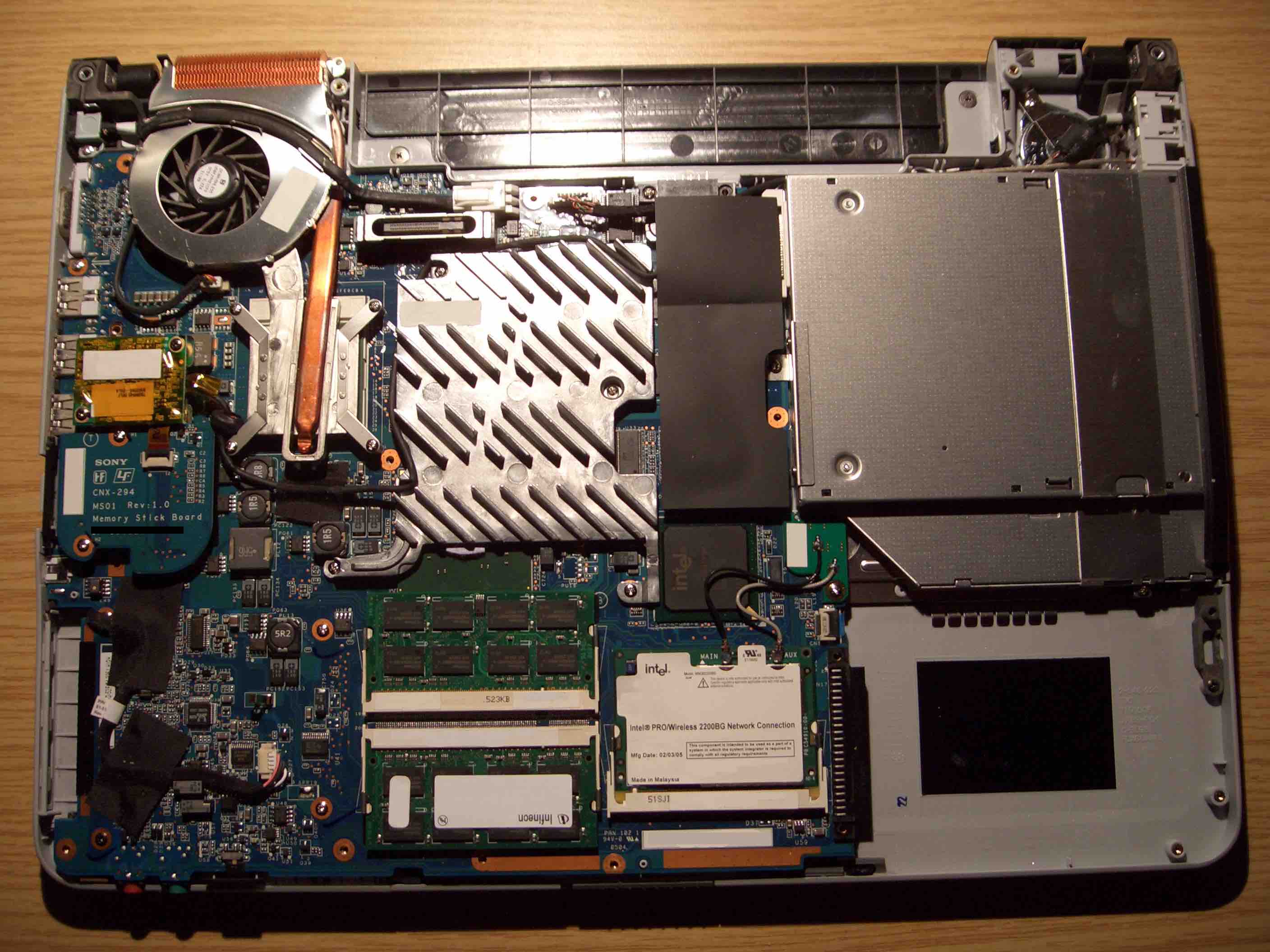
If your air vents are clean and your battery is functioning well, you may have a more persistent heat issue caused by general dust build-up.
Your hard drive may have a dust build-up, resulting in overheating and data loss. The processor, RAM, and surrounds can accumulate debris over time, again leading to overheating.
To fix these issues, you may have to disassemble your laptop. Many (mainly newer model Macbooks) devices cannot be disassembled at home, and may require a visit to the store where you purchased the device in order for them to be able to do some mac repair work.
Step 2: Reduce your laptop’s workload
In addition to dusty hardware, overheating can be caused by an overworked processor.
Just like human beings, computers heat up when they work hard. When we sit around, our body temperature remains fairly cool. But, when we run as fast as we can for an extended period of time, our body temperature rises. Same goes for your laptop.
There are a few tricks you can use to reduce your computer’s workload:
- Use the Windows Task Manager to discover which applications are using the most processing power.
- Limit the number of applications that open automatically on start-up.
- Use a free software called CCleaner to clear out unnecessary files and other rubbish clogging up your hard drive.
Step 3: Change your computer use habits

While we all adore the convenience of a laptop, its portability can cause side effects.
For example, if you commonly use your laptop in bed, on your lap, on a cushion, or on the floor, the vents (often positioned on the bottom) cannot do their job properly. Extended periods of use with covered vents can result in overheating.
Step 4: Call the professionals
If you’ve had no luck finding or repairing the problem, your best bet is to call in an experienced computer technician. Here at Computer Cures, we can diagnose and help you with your laptop repair, as well as perform comprehensive computer maintenance to ensure your device continues working for years to come.
Give our friendly team a call today on 1300 553 166 or fill out the form on this page, and we’ll get back to you as soon as we can in order to help you with all of your computer repairs needs.








Leave A Comment