Home / Handy Tips /
 Email – for many of us, it’s the first thing we look at when we wake up in the morning and the last thing we check before we head to bed in the evening.
Email – for many of us, it’s the first thing we look at when we wake up in the morning and the last thing we check before we head to bed in the evening.
Perhaps unsurprisingly, more than 293.6 billion emails are sent each and every day. This number is set to surpass 347.3 billion by 2023. That’s a whole lot of information circulating the web. And to some, a whole lot of opportunity to seize personal details and turn them over for a quick buck.
Reports suggest that 9 in 10 successful security breaches start with an email phishing attack. What’s more, 97 per cent of computer users can’t distinguish between a legitimate and scam email.
Don’t succumb to the tricks of malicious threat actors. Educate yourself and avoid scam emails for good.
What is a phishing email?
If you’re going to avoid scam emails, you first need to know what, exactly, they involve.
The majority of scam emails are part of what’s called a phishing campaign. At first glance, these emails look legitimate. They claim to be from a known organisation, such as a bank or postal service. They could include the institution’s website and logo and might even address you by name.
Typically, phishing emails ask you to enter personal details or download an attachment. When you do, you hand over this information to an unknown cybercriminal or willingly install malware. Either way, it’s not good.
How to avoid scam emails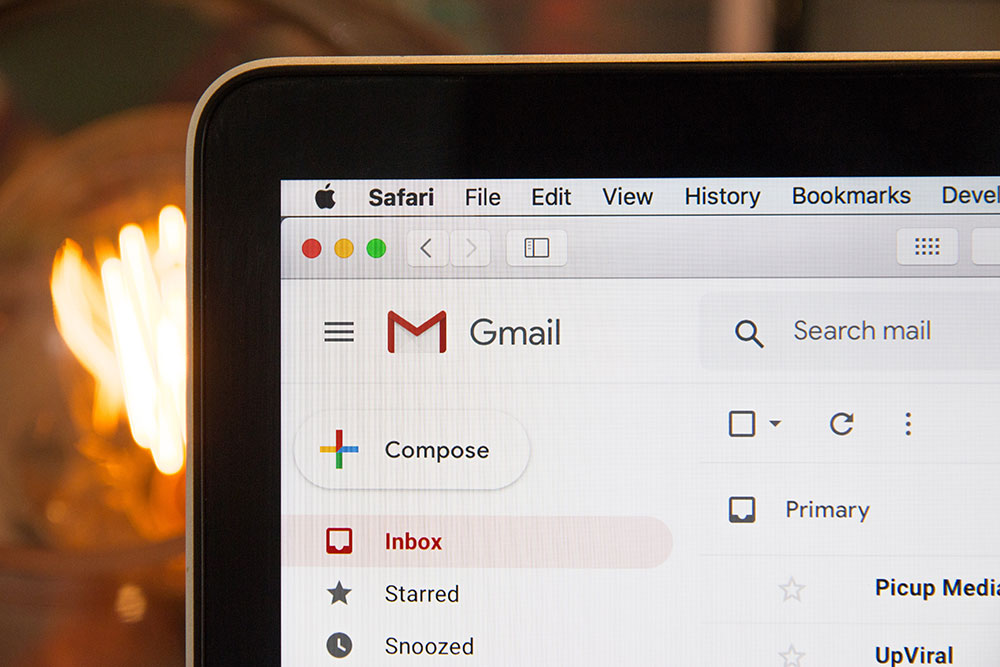
The best way to avoid scam emails is to learn how to recognise them. So, what are the warning signs?
Poor spelling and grammar
The occasional spelling and grammar mistakes are no big deal – it happens to the best of us from time to time. Even organisations with a team of expert writers onboard slip up. Emails with very minor errors are forgivable. Those littered with wonky sentences, nonsensical grammar, and significant spelling mistakes, on the other hand, are worth a closer look.
Typically, phishing emails contain a whole lot of nonsense that attempts to convince you to take action: to download an attachment, reply to the email, or click a link. That’s not to say all phishing emails are chock-full of errors. Some are quite well written, but these are the exception, not the rule.
Links lead to unfamiliar URLs
Cybercriminals disguise links with images or beneath anchor text that makes them look legitimate. For example, an email that claims to be from your bank may ask you to log in by clicking a button that says, ‘Log In Now.’ But, when you hover your cursor over the button, you can see that the URL is not related to your bank’s name at all.
The sender is unknown
Always check the sender’s email address, especially if it’s not in your existing contacts list. Often, a hacker will create an authentic-looking email that’s supposedly from a high-level employee of a company in the hopes a client or lower-level employee will be more inclined to do as the email instructs.
What to do if you receive a scam email
If you are certain that you’ve received a scam email, don’t open it. If you have already opened it, don’t click on anything. Delete it straight away and inform your IT department (if you are at work).
If you are not quite sure whether the email is legitimate, pick up the phone and call the institution the email claims to be from.
Finally, keep in mind that most organisations and companies will not ask you to disclose personal information or login credentials via email or phone. If you receive a message asking you to confirm your password, you can bet it’s a scam.
Don’t fall victim to a security breach
Caution and a bit of common sense are all you need to avoid scam emails in most instances, but mistakes do happen. A professional-grade email filter can ensure these nasty emails don’t end up in your inbox in the first place. Give us a call today on 1300 553 166 or fill out the form on this page, to find out more.


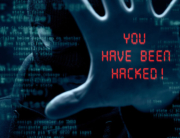





Leave A Comment