Home / Handy Tips /

Can websites see your location? And if so, can you hide it from them?
If you think you’re browsing the web in the safety and privacy of your own home, think again. The websites you visit know where you are located in the world – and it’s not just your IP address giving it away.
How websites use your IP address
Every web user has an IP address – it’s given to you by your internet service provider, and every device on your home network shares the same unique IP address.
Pro tip: To find your IP address, simply Google ‘my ip.’
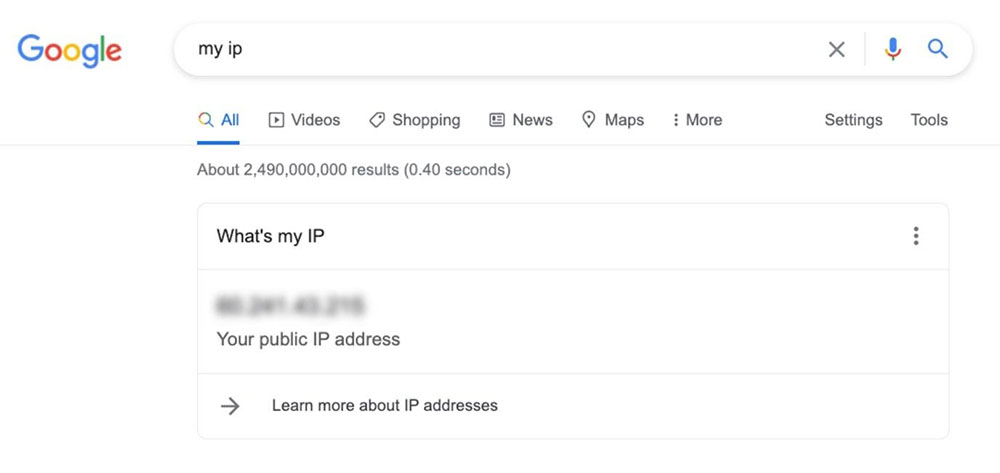
When you access a website, that website can see your IP address. Your computer can also see the website’s IP address.
So, what can a website deduce from your IP address? While it can’t detect your actual home or business address, it can connect your IP address to several identifying factors, including your:
- Internet service provider
- City
- Region
- In some cases, postcode
Websites can use this information to serve you ads for local businesses, for example.
If you’re interested to see what your IP address reveals about you, check out this tool. The information might be inaccurate – that’s totally normal. IP addresses don’t always do the best job of pinpointing your location.
Some websites ask for more information
Ever been browsing the web and noticed a pop-up asking for permission to share your location with a website? It’s a pretty common occurrence – maps, weather websites, and eCommerce stores often ask for your location.
If you’d like to check which websites you’ve given location permissions to, head to your browser’s settings. In Chrome, for example, navigate to the Menu, click Settings, Site Settings, and Location.
How does your device know your precise location?

Different devices use different methods to pinpoint your precise geographical locations:
- Phones and tablets use GPS to determine your location and share that information with a website. This method applies to mobile web browsing and apps on iPhones, iPads, Android phones, and select Windows 10 tablets.
- Computers connected to Wi-Fi use Wi-Fi-based location services. Your location is determined after local Wi-Fi networks are scanned and their signal strengths assessed – kind of like echolocation.
- Computers that aren’t connected to a Wi-Fi network and are instead using an Ethernet cable can’t give websites a precise location. Instead, websites use the publicly accessible IP address.
How websites can access your precise location without your permission
This is where things get a little creepy.
Let’s say you access a website via your computer that we’ll call Website-A. Website-A asks for your precise location, and you allow it. Website-A then connects your location to your home network’s unique IP address.
Now, let’s say you visit Website-A on your phone while at home. It asks for your location, and this time, you deny it. But Website-A already knows that your IP address – which is shared by both your computer and phone – is connected to your precise location.
Worse yet, let’s say you visit Website-B, which has purchased user data from Website-A. You deny Website-B access to your location, but again, they can cross-reference your IP address and determine your address that way.
There’s no knowing how many companies are using this tactic to identify web visitors’ exact locations without permission. Still, it’s something you should be aware of – especially when it comes to targeted advertising.
Using a VPN to hide your location
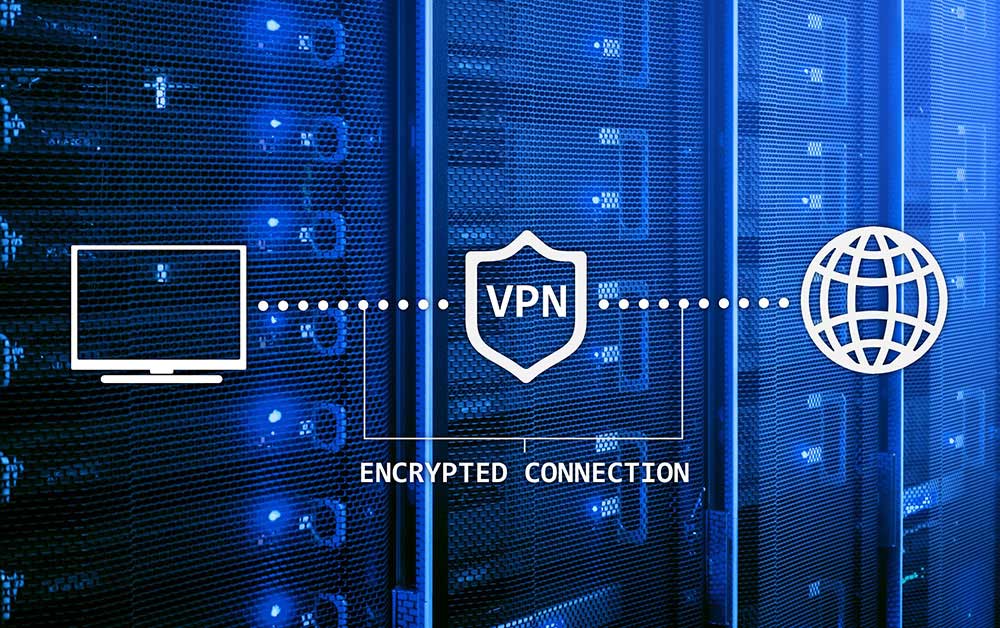
If you want to hide your location online, a virtual private network (VPN) is the answer. When you visit a website via a VPN, you connect to a VPN server, and the VPN server connects to the website. The website sees the VPN’s IP address – not yours.
Pro tip: If you give a website permission to access your location while using a VPN, it might be able to deduce your real physical location using GPS and nearby Wi-Fi networks. VPNs only work when a website relies on your IP address to determine where you are in the world.
Upgrade your security
Most of us couldn’t live, work, and connect without the internet, and that’s why protecting ourselves, our information, and our family is so crucial. Computer Cures is home to a team of security experts. Give us a call on 1300 553 166 or fill out the form on this page, and we’ll get right back to you.








Hi!
Had considerable bother with a scam some time back and had too cancel my Mastrecard.This has meant no digital newspaper, upgrades of virus protection etc. Nearly 80 and wondering if there is anything I can do.
Cheers~~~~~~Paul-
Hi Paul, we can organize to send out a technician to you who can scan your computer for any scams and ensure your computer is working optimally again. Give us a call on 1300 553 166 and our head technician will ask you some more questions to ascertain which of our technicians can assist you best. Thanks