Network Attached Storage (NAS) Melbourne
Need Help with NAS Setup and Troubleshooting?
 When it comes to business, keeping your data secure is of paramount importance.
When it comes to business, keeping your data secure is of paramount importance.
Network Attached Storage (NAS) is one of the safest and most efficient ways to backup and store your business’s important files.
The technicians at Computer Cures are NAS experts. We can setup and configure a backup solution that protects your data, and fulfils your business’s unique requirements.
5 Benefits of NAS for your Business
All businesses should have a sound backup system in place. If you don’t, you risk losing important files permanently. Network Attached Storage combines the best of physical and cloud-based backup strategies, and delivers maximum security, accessibility, speed, and flexibility.
Here are five reasons you should opt for NAS for your business.
- NAS units create a central place that all team members can access from any device (including PCs, Macs, laptops, desktops, smart phones, and tablets) connected to your office network.
- NAS systems offer redundancy using RAID technology. This protects your data in the event one of the NAS’s hard drives fail by storing your backups on multiple hard drives.
- NAS offers remote access. You and your team members can open important files and folders when out of the office, even from overseas.
- NAS systems are an affordable and reliable way to have large amounts of storage. This makes NAS systems perfect for photo and video editors.
- NAS systems are flexible. You can easily increase the storage capacity in the future.
Customer Rating: 5/5 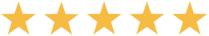 based on 290 Reviews
based on 290 Reviews
NAS Purchasing & Installation
 We find the perfect NAS device for your business: NAS for small businesses (left)
We find the perfect NAS device for your business: NAS for small businesses (left)
and NAS for medium businesses (right)
The NAS device you need depends on the size and industry of your business.
If you’re confused about NAS, or struggle with complex technical terminology, we can help. The friendly team at Computer Cures can explain all things related to Network Attached Storage in plain English, and streamline the entire setup and installation.
We use a special 3-step process to determine which NAS solution is the right fit for your business.
Step 1: Consultation
First, we get to know your business’s needs and goals. We chat with you about your backup requirements, storage capacity needs, file sharing, security, and more.
Step 2: Recommendation
Now that we understand your business, we use our expert knowledge to determine which NAS devices would be suitable. We also recommend hard drive and UPS battery backup systems to ensure your data is protected during power outages.
Step 3: Installation
Finally, we setup and install your NAS device. We configure all software and systems, and teach team members how to get the most out of your powerful new storage solution.
NAS Troubleshooting
Did a different IT business install your NAS unit, and now you’re not sure if it’s working correctly?
No worries. We have years of experience working will all brands of NAS units, from Qnap to Synology. Our technicians can swap out hard drives, re-configure advanced settings, and just about everything in between. We give you peace of mind that your business data is protected.
Frequently Asked Questions
NAS Setup Melbourne
It’s always better to be safe than sorry. Safeguard your business data against broken or corrupt hard drives, and give your team access to important files from anywhere in the world with a NAS system. Call Computer Cures today on 1300 553 166 or fill out the form on this page.


