Microsoft Office 365 Setup & Support Melbourne
Not sure which version of Microsoft Office is best for your business?
Not confident migrating to Microsoft Office 365 yourself?
Maybe you want to take full advantage of all the incredible features Microsoft Office 365 offers, but you don’t know where to start.
Computer Cures is here to help. We take the guesswork out of selecting, installing and implementing the perfect Microsoft Office solution for your business, so you can get back to work as soon as possible.
What is Microsoft Office 365?
Microsoft Office 365 is Microsoft’s groundbreaking software suite that incorporates cloud computing alongside Office classics, such as Word and Excel.
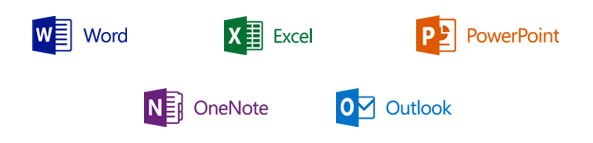
Here’s what your business will have access to after signing up to Microsoft Office 365:
- Word, Excel, PowerPoint, Publisher, OneNote and Outlook
- Professional business-grade email system with a 50 GB inbox
- Business-grade spam filtering
- 1 TB of online cloud storage
- Skype for business
Customer Rating: 5/5 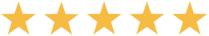 based on 290 Reviews
based on 290 Reviews
Why Should My Business Switch to Microsoft Office 365?
Microsoft Office 365 is a powerful suite of software that can simplify and streamline your business practices. Not only will Microsoft Office make creating and sharing files easier, it will also reduce your IT costs over time.
Let’s have a look at 5 benefits of making the switch to Microsoft Office 365.
- Access your emails, contacts, calendars and files on any PC, Mac, laptop, smart phone, or tablet.
- Enjoy unprecedented flexibility – Microsoft Office 365 can easily be installed on new devices.
- Includes a business-grade email account with a 50 GB inbox – you’ll never have to worry about running out of email space again.
- Use 1TB of online cloud storage with Microsoft One Drive, ensuring all your important files are backed up, and giving team members access to select files from their devices.
- Reduce IT costs. All support and maintenance of Office 365 can be done remotely.
How Do I Know Which Version of Microsoft Office 365 to Use?
No two business are alike. We use a quick and simple selection process to determine which Microsoft Office product best meets your business’s unique requirements.
- First, we chat with you. We want to understand your business needs, such as how many computers and devices will need Microsoft Office installed on them.
- Second, we explain the version of Office we believe best matches your needs. We’ll talk through the features, limitations and pricing.
- Finally, we work with you to plan the migration from your current software to Microsoft Office 365. Our aim is to ensure the migration causes minimum disruption.
Fast and Simple Migration to Microsoft Office 365
For businesses, time is money. Migrating to Office 365 must be quick, easy, and fuss-free – we get it. To ensure minimal disruption and maximum productivity, we offer our clients a 3-step migration procedure.
 Step 1: Scope
Step 1: Scope
We meet with you to get a complete understanding of your business, and what you hope to achieve with Office 365. We discuss email requirements and file transfers.
Step 2: Setup
Our technicians setup your business’s Office 365 framework. We configure all user accounts, email services, and cloud services.
Step 3: Migrate
We migrate your old emails, calendars, and contacts from Exchange, Gmail, POP3, or IMAP email accounts. We also move necessary files onto Microsoft One Drive, so all of your employees can access shared files.
Microsoft Office 365 Technical Support
Need ongoing technical support?
No worries. The team at Computer Cures is experienced with all things Office 365, from general questions and maintenance to more complex enquiries.
Security updates, Word templates, file restriction, mailbox archiving, sharing calendars, passwords resets, new employee setups – you name it, we can help.
Plus, we have extensive knowledge in the Microsoft 365 portal. This allows us to change advanced settings or troubleshoot any complex problems as they occur.
Frequently Asked Questions
Get Microsoft Office 365 for Your Business
Take advantage of the many benefits Microsoft Office 365 offers businesses. Get started today with our help. We can assist you with deciding which Office 365 plan will best suit your needs, with migrating your old emails and files, and with ongoing support and maintenance. Call today on 1300 553 166 or fill out the form on this page.



