Home / Handy Tips /

Malware comes in many shapes and forms, infecting your computer and putting your personal information at risk in different ways. Ransomware is a type of malware that works by holding a computer’s data hostage and demanding the user pay a hefty sum to regain access.
In this article, we’ll dig a little deeper. What is ransomware? How does it work? Should you pay the ransom? Let’s find out.
What is ransomware?
According to the Australian Cyber Security Centre, ransomware can be defined as follows:
“Malicious software that makes data or systems unusable until the victim makes a payment.”
This means that every file, folder, and piece of data on your computer – your photos, your passwords, your work documents – are blocked, inaccessible, rendered useless. They are not deleted but instead encrypted by the cybercriminal.
After you pay the ransom, you will be given a decryption key and instructions on how to use it to unlock your computer. The ransom can be anywhere from a few hundred to a few thousand dollars and is typically requested in cryptocurrency such as Bitcoin.
It’s worth noting that you may not regain access to your computer after paying the ransom. Giving in to the hacker’s demands is a gamble – sometimes it pays off and sometimes it doesn’t.
How does ransomware work?
Ransomware can infect your computer in several different ways, the most common being phishing. Phishing spam lands in your inbox, and it looks just about identical to a legitimate email from a genuine company or organisation.
The email will typically ask you to download an attachment or click a link. Then, using sophisticated social engineering tactics, the hacker will trick you into handing over administrative access.
Ransomware can also find its way onto your computer through security holes, such as those related to public, unsecured Wi-Fi.
Who does ransomware target?

Ransomware, for the most part, spreads indiscriminately. No one is safe, and everyone should be aware of the risk. That being said, hackers may stage ransomware attacks that target specific groups, such as:
- Businesses and organisations that cybercriminals perceive to have poor cybersecurity, such as small businesses and universities
- Companies that require immediate access to their files or store files that contain highly sensitive information, including healthcare providers, lawyers, and government agencies
- Unsuspecting individuals that are not on-guard or aware of cybersecurity best practices
How do you prevent ransomware?
A ransomware attack can be costly, and in some cases, causes significant data loss. Here’s what you can do to prevent ransomware and protect yourself and your business:
- Make sure all software on your computer is up-to-date – things like operating system updates contain critical security patches that help prevent the latest malicious attacks
- Be fussy when installing software on your computer, only giving permission to apps and brands that you are 100 percent confident in
- Install high-quality antivirus software and keep it up-to-date
- Backup your files often and, ideally, in two distinct locations, such as on a hard drive and in the cloud
Should you pay the ransom?

Now, the million-dollar question: should you pay the ransom if you fall victim to a ransomware attack? Should you hand over your hard-earned cash to a criminal in the hopes you’ll regain access to your files?
There’s no hard and fast answer, so let’s break it down.
You’re dealing with criminals
Ransomware attacks are criminal. Most law enforcement agencies urge companies and individuals to avoid paying the ransom. If you do pay them, you are essentially confirming that their criminal behaviour is effective. They achieve their goal and have all the more reason to launch another attack.
Try to act for the greater good
Ransoms demanded by cybercriminals are pricey – don’t get us wrong. But they aren’t unrealistic. Generally, you can expect to pay anywhere between $500 and $1,500, a sum most businesses have handy at short notice.
It then comes down to the cost/benefit analysis. Surely our company’s data is worth more to us than $1,000. Paying the ransom feels like a logical decision.
But it’s worth taking a second to consider the bigger picture. If you pay, what are the longer-term consequences? Are you acting for the here and now, or for the greater good?
You might not be infected with ransomware
Just when you thought low-life cybercriminals couldn’t get any worse, let us introduce you to something called scareware. Scareware looks like ransomware, but it’s not. It’s phoney, which means if you pay the ransom, you might not get your files back. Estimates suggest that you have a 65 to 70 percent chance of regaining access to your computer after you pay.
How to remove ransomware
Instead of paying the ransom, you can have ransomware removed. Get in touch with the team at Computer Cures as soon as possible to improve the likelihood of restoring your valued data. Call on 1300 553 166 or fill out the form on this page and we’ll be in touch.


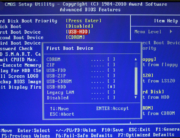





Leave A Comment