SSD Hard Drive Upgrades

Has your computer become super slow? Are you struggling to perform everyday tasks on your Mac or PC laptop or desktop? Do you get so frustrated that you feel like throwing your computer out the window?
We have good news for you. These issues can often be remedied with one simple upgrade: a brand-new solid-state drive.
Customer Rating: 5/5 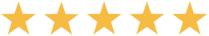 based on 290 Reviews
based on 290 Reviews
Warning signs of a faulty hard drive
Computer hard drives don’t last forever. And, when they eventually die, they take with them all of your important files, documents, and photos.
Protect your data and upgrade your hard drive before it’s too late. Keep a sharp eye out for the following warning signs:
- Your computer takes 3-5 minutes to start up after pressing the power button
- Programs take 5-10 minutes to load
- Windows programs crash and become unresponsive
- Microsoft Outlook takes a very long time to load, and sometimes freezes
- Mac OS apps load slowly, freeze, or leave you with the rainbow wheel of death
These are all symptoms of a dying hard drive. Act now, or risk losing your data for good.
Benefits of an SSD hard drive upgrade

Wish your computer would load instantly, with any program opening within seconds? Would your productivity go through the roof if Microsoft Office and Outlook would function seamlessly, without freezing or crashing periodically? Imagine opening complicated files, large PDFs, and business software in the blink of an eye.
A new solid-state drive (SSD) is the answer. A sold-state drive has many benefits over hard drives. Here are just a few:
- SSDs are 3-5 times faster than hard drives
- Without moving parts, they weigh much less, consume less power, make no noise, and generate less heat
- iPhones, iPads, and most top-tier modern computers use SSDs, so you know you’re getting the best tech on the market
- Many SSDs come with a 5-year warranty
Can my computer be upgraded with an SSD?
We can install a super-fast SSD to the following computers and laptops:
- PCs, including both branded models (Dell, Lenovo, HP, Toshiba, Sony, etc.) and custom machines
- Laptops, including all branded models
- Apple iMacs
- Most MacBook Air and Pros
- Mac Mini
What about all my data?
Your digital data is incredibly valuable. We get it. That’s why we have formulated a three-step data cloning process that makes the hard drive upgrade process quick, easy, and most importantly, secure.
We can transfer all of your photos, documents, PDFs, emails, programs, and settings to your new SSD. Your computer will be exactly the same – except five times faster!
Customer success stories
SSD upgrades are very popular – it’s something we do all the time. Here is a sample of customer success story, where we transformed a 5-plus-year-old Toshiba laptop for a valued client in Glenroy.
Our client got in touch complaining that her computer was taking 10 minutes to load, and Microsoft Outlook was crashing continuously.
We opened up her device, stuck in a brand-new Samsung SSD, and performed our three-step data clone process.
The result? Her laptop booted up within three seconds, and all programs loaded instantly. Our client was speechless. She even called us back two weeks later to complete the same SSD upgrade on three of her family members’ laptops.
We Have Computer Technicians In Your Local Area
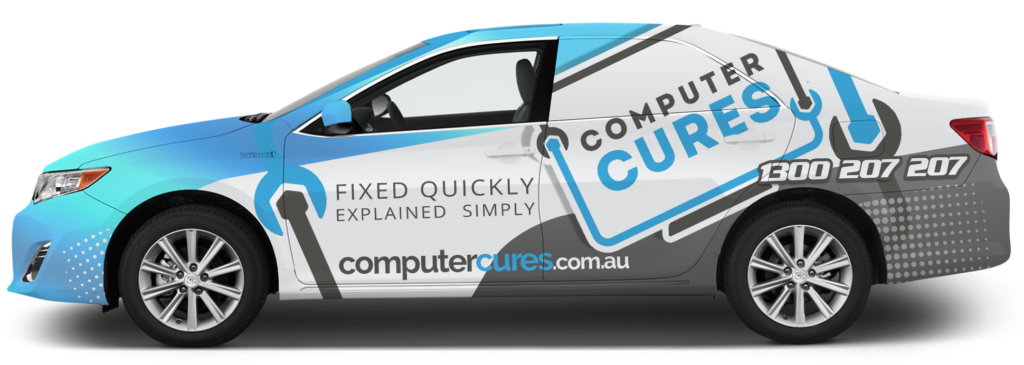
Frequently Asked Questions
Don’t waste any more time with a slow computer
We will collect your computer from your home or office, upgrade it with a super-fast SSD, clone your data, and drop it back to you all within 24-hours.
We can even reconnect your power cables, monitors, mouse, keyboard, and other accessories, so you don’t have to lift a finger.
So, stop wasting time with a slow computer. Enjoy lightning-fast load times. Call today on 1300 553 166 or fill out the form on this page, and we’ll get right back to you.


