Email Setup, Troubleshooting & Support
 We offer comprehensive email setup, troubleshooting and support services. Whatever your email issue is, we can help.
We offer comprehensive email setup, troubleshooting and support services. Whatever your email issue is, we can help.
In today’s tech-driven world, email is a vital form of communication. Whether you’re connecting with family abroad, sharing important files with your co-workers, or keeping up-to-date with your favourite subscriptions, a properly functioning email account is essential.
Email Accounts and Devices We Work With
We can troubleshoot, setup and install email accounts on PCs, laptops, desktops, all tablets and smartphones (both Apple and Android), and all Apple computers (Macbooks, iMacs, etc.).
We can also tackle email issues, including setup and installation, on all email account services, programs and applications, including:
- Optus, Hotmail, Gmail, Outlook.com, Yahoo, iCloud
- Google G-Suite (previously called Google Apps for Business)
- Microsoft Online Exchange Business Emails
- All other POP3, IMAP, & webmail accounts
- Microsoft Outlook 2016 or 2019
- Office 365
- Mac Mail
- Mozilla Thunderbird
- Any other email applications
Customer Rating: 5/5 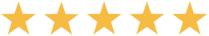 based on 290 Reviews
based on 290 Reviews
Professional Email System Setup
 Basic email accounts are not always enough for business use. Instead, companies opt for a professional email system with enhanced capabilities.
Basic email accounts are not always enough for business use. Instead, companies opt for a professional email system with enhanced capabilities.
We can guide you through the process of setting up and migrating to a professional email system without compromising the security of your inbox. We can help you find and implement an email solution that is cost effective while meeting the unique needs of your business.
Popular professional email system features include:
- Each employee has a separate inbox
- Each employee has a custom email address, for example employeename@yourbusiness.com.au
- All emails are stored in the cloud for backup purposes and maximum security
- New email accounts can be added as your business grows
- Email contacts and calendars can be synced across multiple computers and devices
- Save money as there is no need for an onsite email server (all emails are stored online)
We have years of experience setting up and working with Microsoft Online Exchange and Google G-Suite business email systems.
Sync Your Email Account and Calendar Across All Devices
 Accessing your email account and calendar across multiple devices is the only way to stay connected on the go, even when travelling overseas. To make this possible, we can setup email syncing between all of your devices, including your desktop, laptop (Mac or Windows), smartphone, and tablet.
Accessing your email account and calendar across multiple devices is the only way to stay connected on the go, even when travelling overseas. To make this possible, we can setup email syncing between all of your devices, including your desktop, laptop (Mac or Windows), smartphone, and tablet.
Here are just some of the benefits of syncing your account across all devices:
- Worldwide ‘on-the-go’ access to your email account and calendar
- All of your Inbox, Sent Items, Drafts and Trash are the same across your devices, so you can start an email on your phone and finish it on your laptop
- If you delete an email on your PC, it will be deleted on all other devices
- Automatic email backups and archiving
Common E-mail Issues we can Fix for You
We help our clients overcome a range of email issues. Some of the most common include:
- New or existing email account setup
- The configuration of multiple email accounts
- Old email archiving
- Fixing outlook PST errors
- Email password reset
- Recovering lost or deleted emails
- Migrating POP3 accounts to IMAP accounts
- Migrating to Microsoft Office 365
- Migrating email accounts to a new computer, including from PC to Mac
If your email issue wasn’t listed above, don’t worry. Give us a call and we can have a chat about the problem you are experiencing. Chances are, we’ve seen it before and know the correct method to fix it quickly and securely.
What Our Happy Customers Have to Say
290 + Reviews
Luke was responsive and knowledgeable!
"Luke helped me troubleshoot some of the problems I am having with multiple logins/accounts for mail and calendar and provided some good advice about what I need to set up some better systems.
Looking forward to working with him again"
Recent e-mail problem
"As a long time Computer Cures customer, I recently had cause to book a service call. My technician who called was Fred who fixed my problem and also brought me up to date with current technology.
Fred is a wonderful addition to the Computer Cures team."
Fantastic Follow Up Services
"A google upgrade created problems with my Outlook integration and unearthed some long-standing issues with my Gmail account set up. Computer Cures worked through Google support on some complex issues of conflicting accounts and missing settings.
My Gmail / Outlook integration is working perfectly. Thank you for exemplary service yet again. I will never go anywhere else for computer support and can’t recommend Paul and his team highly enough."
I find Paul a no-nonsense professional who clearly knows what he is doing
"I am writing to confirm I have used Paul of Computer Cures to assist me to set up my emails in particular for my business Best Sights.
I find Paul a no-nonsense professional who clearly knows what he is doing and gets to solving the problems I present him with without delay."
We always have the very best service from your friendly staff
"All problems are attended to and fixed with care. We always recommend your
company to friends."
Get Reliable Email Help Today
Whatever your email needs – personal or business – we can help. Get in contact with us on 1300 553 166 or fill out the form on this page and we’ll get right back to you.
Please note: We currently only service suburbs across Melbourne and Victoria
We Have Computer Technicians In Your Local Area
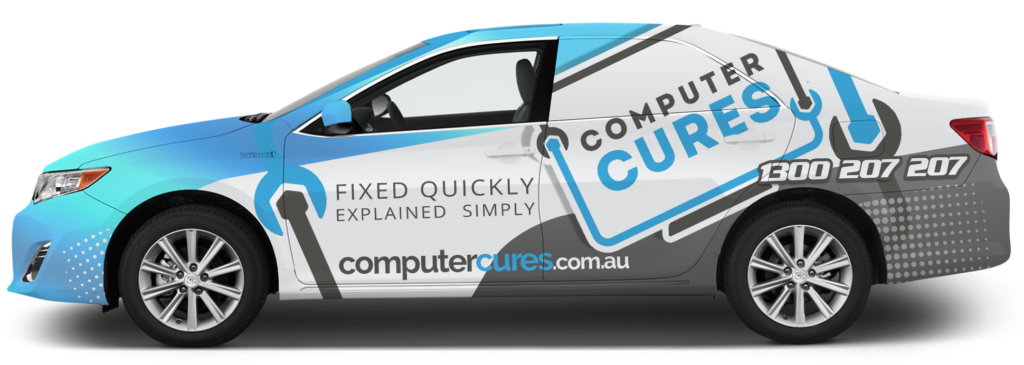
Frequently Asked Questions
POP email accounts have been around for over 20 years. They were designed for only one device (such as a desktop PC). POP accounts have limitations as emails are not synced across devices and emails are stored only on one computer.
IMAP email accounts are a newer type which all you to sync all your emails and sub-folders across devices such as PCs, Macs, Laptops, Smart Phones and Tablets.
Microsoft Office 365 email accounts are business-grade email accounts which sync all your emails, contacts, calendars, across devices. Office 365 email accounts also have ‘out of office’ replies, 50gig email inboxes and professional spam filters.


