Want Your Place Networked?
Computer Cures can make life a whole lot easier for you with home networking.
 Wish you could be online on any of your devices in any room, without any drop outs?
Wish you could be online on any of your devices in any room, without any drop outs?- Wish you could easily share files with each computer or device without having to email them back and forth?
Types of Home Networks
There are two main types of home networks: wireless (WiFi) and wired.
1. Wireless Home Network
Wireless WiFi home networks are the most popular kind of home networking. There are two main benefits of wireless networks:
- They are compatible with any WiFi-enabled device, including mobile devices such as smart phones, tablets and smart TVs.
- They are incredibly easy to connect to, as they only require a wireless modem.
Customer Rating: 5/5 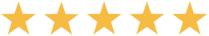 based on 290 Reviews
based on 290 Reviews
2. Wired Home Networks
Wired networks are commonly used in large homes where the WiFi signal can weaken if it needs to pass through walls or travel a great distance. With a wired network we install lots of data points where you need them most – and you can then plug in your computer, printer or other device at these points – except for smart phones and tablets.
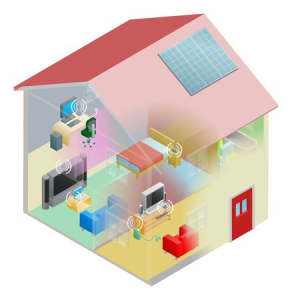 However we even have a way around that! We’ll install WiFi modem to a LAN point to extend the reach of your WiFi signal. Combining wired networking with wireless network usually yields the best results.
However we even have a way around that! We’ll install WiFi modem to a LAN point to extend the reach of your WiFi signal. Combining wired networking with wireless network usually yields the best results.
Benefits of Home Networking
Whether you go for wireless, wired, or a combination of both – you’ll end up with:
- Reliable access to internet and email from any device in any room.
- Simple and fast file sharing between household members.
- Easy access to shared devices like printers and scanners.
- Lower mobile data costs. No need to use your mobile phone data allowance for online access when you’re at home.
What Our Happy Customers Have to Say
290 + Reviews
Super-charge your wifi & internet!
"I recently used Computer Cures to fix our dodgy wifi and get us set up on the NBN – fantastic service!!
We’re now on the medium NBN plan and have 9 times the download speed than before – would happily recommend!"
Excellent : knowledge and very competent service - a life-saver
"Delighted with the service we received to fix and improve our home internet set-up.
Careful attention was given to all the users in the household and a complex arrangement of wifi service was skillfully sorted out.
Very friendly and helpful service."
A problem with internet extension.
"A complex job to identify where the problem lay. Tim spent time examining the possibilities, identified the cause and the solution and got the system up and running.
I was under time pressure to get this fixed and I was really happy with the outcome."
Problem Solving
"Computer Cures came to our rescue when we changed over to the NBN.
Their technician, Tim, quickly identified all the problematic issues and resolved them all in a competent and efficient manner.
All was done whilst keeping their costs to a minimum."
Great Service and highly experienced
"After 2 months of enduring Telstra’s and NBN’s incompetence I called Paul at Computer Cures. Paul was professional and knowledgeable and within an hour found the issue that Telstra and NBN couldn’t after many attempts.
He was so helpful and really concerned about our situation. Can’t recommend these guys highly enough."
WiFi extenders and networked home audio re-set
"Harry fixed it all, and then more. Our WiFi system had been jinxed following a remote re-set of our modem. Harry re-set to our password, set up the WiFi-extender software on a home computer in case we need to re-set in future, then re-set our networked audio system.
We were delighted with all the fixes and the efficient way it was done. (and he liked our cat)"
Amazing Service
"Fred was a highly skilled network engineer who had extensive and deep knowledge.
Our network was diagnosed rapidly along with solutions to get us running smoothly with ease, I highly recommend these services you will not be disappointed!"
Excellent networking knowledge
"Fred solved a difficult network speed issue very promptly & efficiently. Fred’s knowledge was very impressive."
Extremely knowledgeable, helpful and friendly
"I 100% recommend Computer Cures, thanks to Paul for helping me fix my gaming router. He also gave me the knowledge on internet speeds and how to improve them.
Am so glad I gave him a call super friendly, will recommend Computer Cures to my friends and family if they need help with their computers & wifi."
Let Us Set Up Your Home Network for You
Book online or give us a call on 1300 553 166 to chat about setting up home networking at your place. We’ll make sure that all your devices are connected and working properly, everywhere.
We Have Network Technicians Servicing Your Local Area
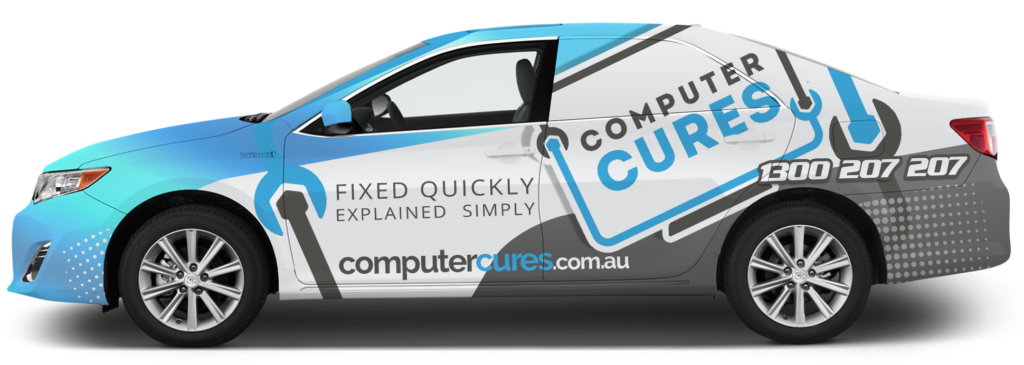
Frequently Asked Questions
Yes, we can help. We have worked on over 200 homes in Melbourne and been successful in setting up super-fast wifi in customers homes (both inside and outside).
Please call us on 1300 553 166 as we will need to ask you some more questions about your home, wifi devices, existing network and wifi coverage. We can then recommend a solution that works for your family.
Yes, we can help you both with network cabling and fixing your wifi. We install commercial wifi equipment that will use your existing data sockets to give your home perfect wifi coverage.
Yes, we can help setup comprehensive parental controls for all wired and wifi devices in your home.


