Home / Handy Tips /

Cybercrime is always evolving, with hackers constantly seeking new methods to break through defences. This includes attempting to gain access to data through smart home devices. Therefore, you need to remain diligent and protect your smart home from cybercriminals. This article offers practical advice and easy-to-follow strategies for securing your smart home, preventing unauthorised access, and keeping your data safe.
- Secure your Wi-Fi network first
- Use unique passwords for every device
- Enable multi-factor authentication (MFA)
- Keep devices and apps updated
- Change default settings
- Segment your network
- Monitor for suspicious activity
- Invest in a secure router
Smart tip 1: Secure your Wi-Fi network first
Your Wi-Fi network is the backbone of your smart home, so securing it is the first and most important step. Start by changing the default SSID (network name). Create a strong, unique password that combines letters, numbers, and symbols. Enable WPA3 encryption if available, or use WPA2 as a minimum standard.
It’s wise to disable remote management and regularly update your router’s firmware. For added protection, set up a separate guest network for your smart devices. This will isolate them from computers and smartphones, reducing the risk of wide data exposure.
Smart tip 2: Use unique passwords for every device
To limit exposure if hackers compromise your smart home, you must use unique passwords for each smart device. Avoid using default passwords and never reuse passwords across devices or accounts.
Instead, create strong, individual passwords and use a password manager to keep track of them. This simple step can drastically reduce the chances of a hacker gaining wider access to your entire smart home network.
SSmart tip 3: Enable multi-factor authentication (MFA)
When you enable multi-factor authentication (MFA), you add a powerful extra layer of protection to your smart home devices.
Even if a hacker gets hold of your password, they won’t be able to log in without the secondary authentication step, usually a code sent to your phone or email, or generated by an app. Whenever it’s available, turn on MFA for cloud accounts, device apps, and your home Wi-Fi settings.
Smart tip 4: Keep devices and apps updated
It’s always a smart move to regularly update your devices on your smart home network. Regular updates are not just about introducing new features. They are vital for security. Smart home device manufacturers often release patches to fix known vulnerabilities that hackers may exploit. That’s why it’s crucial to keep both your devices and their associated apps updated.
Where possible, switch on automatic updates and make a habit of checking for firmware upgrades regularly. Staying current reduces your risk of a cyberattack exponentially.
Smart tip 5: Change default settings
Many smart devices come with default usernames, passwords, and settings that are widely known; especially among the hacker community. This renders them easy targets for nefarious cybercriminals. Changing these defaults is a quick but powerful step that boosts your security.
Adjust the privacy settings and disable features you don’t use or need. Customise your login credentials and make them unique. These small changes will greatly reduce your smart home’s vulnerability.
Smart tip 6: Segment your network
You must segment your network. Create a separate network just for your smart home devices to limit access to your main network. This way, if a hacker accesses a device, it won’t expose the personal data or sensitive information stored on other devices on the network.
Most modern routers let you set up guest or IoT-specific networks very easily, providing an added layer of protection to thwart criminals.
Smart tip 7: Monitor for suspicious activity
You should continually monitor your smart home network for unusual or suspicious activity. Many smart home systems offer features that alert you when unexpected logins or device malfunctions occur.
Consider using apps or software that track data usage, device connections, and network performance. If you notice any unexpected changes in behaviour or unknown devices, take action immediately by disconnecting those devices and reassessing your security measures. Remaining vigilant helps catch potential threats early and prevents them from escalating.
Smart tip 8: Invest in a secure router
Investing in a secure router is a fundamental and important step in protecting your smart home from hackers. A high-quality router with advanced security features like WPA3 encryption, firewall protection, and automatic security updates, can vastly reduce the risk of unauthorised access to your system.
Choose a router that allows you to create a guest network for visitors, keeping your primary network more secure. Also, ensure the router has built-in protection against common threats like malware or DDoS attacks. Use strong, unique passwords for your router settings.
Ready to create your smart home?
Computer Cures is your local expert when forsmart home installation and helping you protect your system and devices from notorious hackers. Contact us today and discover how we can set up your home with the latest smart networks and devices.


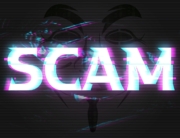

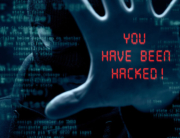



Leave A Comment