Home / Handy Tips /
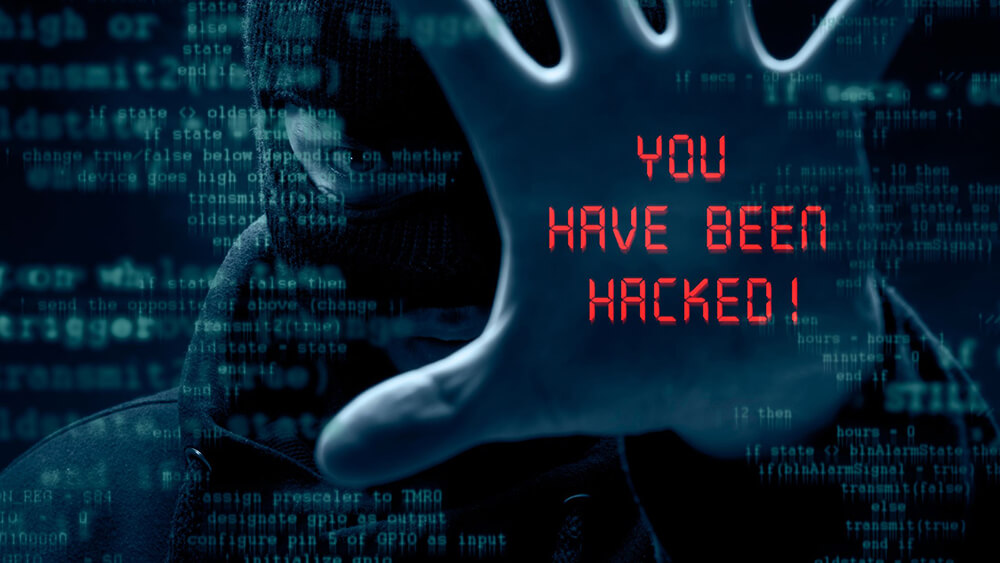
Discovering you’ve been hacked can be an upsetting and unsettling experience. In today’s digital world, where our personal and sensitive information is stored online, dealing with a hacking incident requires a careful and proactive approach.
Whether it’s your social media accounts, email or financial information that has been compromised, taking swift and well-informed actions is crucial to minimise damage and regain control over your digital life.
In this article, we’ll walk you through the immediate steps of what to do if you’ve been hacked or if you suspect you’ve become a target of a cyberattack. We’ll also explore preventive measures and how to enhance your future security.
Different types of hacking
In the world of hacking, there’s a wide range of techniques used to breach digital barriers. Let’s look at some of the methods used.
1. Phishing attacks
These tricks are all about deception, luring people into sharing sensitive information through emails or messages that seem totally legitimate.
A phishing attack might ask you to confirm some personal information, claim there’s a problem with your account or payment information, or be a message sent from a friend with an odd link included.
To avoid phishing, don’t click on email links unless you’re expecting them and check the sender’s email address for accuracy.
2. Malware infections
This is when software infiltrates your system to access data. Malware infections can happen through clicking links or pop-ups causing software to be installed into the system. Descriptions for click links might have phrases such as “Claim your prize” or “Log into your account to verify recent changes”.
You might notice unfamiliar icons on your computer desktop, slow or frozen functionality of your computer, or new files and folders that have been created without your permission.
3. Ransomware
Ransomware attacks, a type of malware, kick it up a notch by locking your important files and asking for a ransom to set them free. This type of malware can be sent through to your computer after a link is clicked, giving the hacker access to the computer. It relies on fear of the loss of information and can cause panic in the computer owner.
- Install anti-virus and anti-spyware programs to scan your computer, identifying and removing malware.
- Use secure authentication methods, such as a PIN or security questions as well as a password.
- Use non- administrator accounts when possible which can restrict malware access to some areas of the computer and network.
- Keep software updated regularly to allow programs to reduce issues.
- Install a firewall to filter the traffic entering and exiting the network, protecting the system from attack.
4. DDoS
Denial of Service (DDoS) attacks swamp websites with large amounts of traffic and attacks that guess passwords one after another.
- To avoid DDoS hacking, set up strong network security defenses like firewalls, intrusion detection systems and traffic filters.
- Content delivery networks (CDNs) can also handle large amounts of traffic safely and reduce the impact of possible attacks.
5. Cookie theft
Hackers use cookie theft to access and exploit browser cookies – tiny data pieces that hold user information on websites. Stolen cookies can be used by hackers to gain unauthorised entry into a user’s online accounts and pose a significant security threat.
- To prevent cookie theft, frequently clear browser cookies and implement two-factor authentication to bolster account security.
- Users should use secure connections by checking the URL – secure websites use HTTPS in the URL which encrypts or conceals data by converting it into a code, preventing unauthorised access.
Recognising the signs of being hacked
Remaining vigilant and recognising the signs of a potential hack is essential for safeguarding your digital security.
- Stay alert for unexpected password changes, unfamiliar activities within your accounts and notifications about actions you didn’t initiate.
- Keep an eye out for sudden slowdowns in performance, unauthorised purchases and unusual messages being sent from your account.
By identifying these red flags, you can take swift action, minimise potential risks and reclaim control of your compromised account or device.
Immediate actions to take
When you spot a breach, take quick action to secure your accounts and devices.
- Start by changing your passwords to strong and unique ones for all affected accounts.
- Don’t forget to log out from all devices and cut access from any suspicious or unfamiliar places.
- If you’re unsure, reach out to your bank to keep an eye on your transactions.
- You might also want to think about turning on multi-factor authentication for that extra security boost.
By jumping on these steps quickly, you can reduce harm and regain control over your digital presence.
Finding out if data has been leaked
Discovering whether your personal data has been leaked requires some detective work.
- Check known data breach websites like Privacy Rights Clearinghouse or Have I been Pwned , where you can find if your email or username has been compromised.
- Use online tools such as LastPass to monitor your email address for appearances in data breaches.
- Keep an eye on your financial statements and accounts for any unusual activity.
- Use the services of cyber security experts – I’ve been hacked. They give free cyber security evaluations.
Being proactive in investigating potential data leaks allows you to take swift action and protect yourself from further harm.
Preventing future attacks
Empowering yourself against future hacking attempts means arming yourself with knowledge and best practices.
- Consider using two-factor authentication for an extra layer of security and regularly update your software to correct errors or bugs in the system.
- Stay vigilant by avoiding suspicious emails and don’t click on unfamiliar links.
- Make your passwords strong and special for each account and use a password manager if necessary to keep them organised.
Using these tools and practices, you’ll be better equipped to avoid potential attacks and safeguard your digital presence.
Need to upgrade your computer security or cleanup after hacking?
At Computer Cures, our experts can help set up secure profiles and offer advice on how to manage your profile safely. Our hack and scam cleanup service removes malware and viruses, making your system safe. Contact us today to connect with a local technician.








Leave A Comment