Home / Handy Tips /
 Malware, viruses, Trojans, worms, spyware – you’ve probably heard some or all of these terms before.
Malware, viruses, Trojans, worms, spyware – you’ve probably heard some or all of these terms before.
In this article we’ll go through the most common types of malware, how they affect your computer, and what you can do to avoid or remove them. Hopefully you’ll learn a thing or two that could save your computer from future damage.
What is Malware?
Malware, short for malicious software, is an umbrella term used to describe software designed to damage a computer, or steal personal information.
Common types of malware include:
- Viruses
- Trojans
- Worms
- Spyware
- Scareware
Malware: What is a Computer Virus?
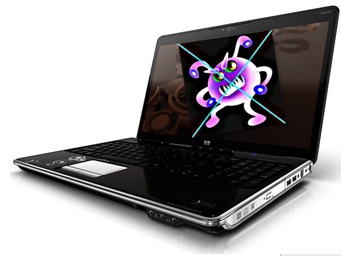 Although the terms virus and malware are used interchangeably, they do not have the same meaning. As mentioned above, malware is an umbrella term. Virus, on the other hand, is a program or software that makes copies of itself, infecting one folder, then another, and so on.
Although the terms virus and malware are used interchangeably, they do not have the same meaning. As mentioned above, malware is an umbrella term. Virus, on the other hand, is a program or software that makes copies of itself, infecting one folder, then another, and so on.
Most viruses infect computers when the computer user downloads an untrustworthy file or attachment. Executable files (files that end in .exe) are most prone to having viruses attached, so be extra cautious when downloading these.
The goal of most computer viruses is to make your PC completely unusable – to turn it into a brick. Others delete or corrupt files. Either way, viruses can cause serious damage.
The best way to protect yourself against computer viruses is to ensure you have reliable antivirus software. Like viruses that affect our health, computer viruses are constantly evolving, so ensure you always keep your anti-virus software up-to-date. In addition, pay special attention to file names. If you’re downloading a song, and the file name ends in .mp3.exe, it’s probably a virus.
Malware: What is Spyware?
Spyware is nasty stuff. Put simply, spyware is software designed to collect your personal information without your consent or knowledge, and send it back to the malware’s creator. The creator can then use your personal information such as bank details, address, passwords, and even browsing habits, in some malicious way.
The goal of spyware is to make money. The creator can sell the valuable personal information he or she collects. Therefore, spyware rarely hinders the performance of your PC. In fact, many spyware programs are invisible to the computer user, who may go months without knowing their computer is infected.
One big issue with spyware is that not all anti-virus programs are capable of detecting it. You should do a bit of research into this, and check that your anti-virus software looks for all types of malware, including spyware.
Malware: What is Ransomware and Scareware?
Ransomware is software that, as the name suggests, holds your PC for ransom. The ransomware will lock your computer, and ask you to pay a fee to unlock it. The fee is usually quite high; a recent ransomware email scam that a customer of ours became infected with demanded $640USD.
Here’s what the ransom request may look like.
Unfortunately, even if the user pays the fee, the ransomware may continue to monitor the computer user’s habits.
Scareware is a fairly new type of ransomware. The basic premise is this: a PC user is misled and tricked into downloading what presents itself as an antivirus application. The application informs the user that their PC is rife with malware. To remove the malware, the application asks the user to pay for full licensing of the program. The PC is then held ransom until the user pays.
Removing ransomware can be tricky, especially if you haven’t backed-up your PC. We suggest contacting us if your computer becomes infected, so we can do our best to prevent you having to pay for the security of your important files and photos.
Malware: What are Trojans?
Trojans are software that allows your computer to be accessed and controlled remotely individually, or as a part of a group of infected computers. Unlike viruses, Trojans do not make copies of themselves.
Once your computer is infected with a Trojan, it can be used for a number of purposes, including:
- Denying you services
- Attacking a website
- Creating a proxy server that hides attacks
- Sending out spam
Protecting your computer against Trojans is similar to viruses: ensure you have reliable, up-to-date anti-virus software, and avoid downloading files from untrustworthy sources or opening dodgy attachments.
Malware: What are Worms?
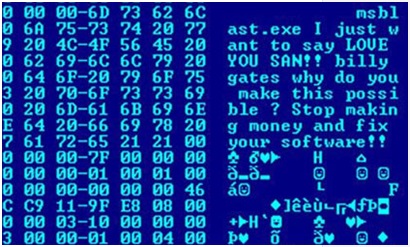
Because they spread so rapidly, worms have the potential to cause the most damage of any malware. The ILOVEYOU worm, which spread via an email attachment, cost businesses over 5.5 billion dollars, and the Code Red worm vandalised more than 350,000 websites.
Since worms use a network to spread, ensuring you have a firewall enabled and locked will help protect against worms. Anti-virus software is important, too.
If Your Computer is Infected with Malware
If you believe your computer is suffering from any of the malware mentioned above, it’s important to get help with malware removal right away. Even better, contact us to use our data backup service so that if you do get attacked in the future, you have a safe backed up set of files to revert to. Give us a call on 1300 553 166 or fill out the form on this page. We can also help with all of your email security and computer repairs.



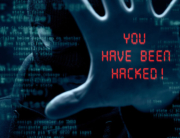





Leave A Comment