Home / Handy Tips /

In this article, we’ll talk you through the best way to boost wireless internet in your home.
What Causes Slow Internet Speed and Unreliable Wi-Fi Signal?
Superfast internet is great… but not when you’re glued to the router. Internet speed and signal should be fairly consistent throughout your home.
If you’re experiencing fast internet in one room and slow internet in another, you may not need to consider computer repairs, especially if you have a slow internet in every room consider the following possible causes:
Distance
Distance may affect your internet’s performance. Some areas of your home could be out of the router’s range. In addition, the layout of your home and office can have an impact on speed. Spaces with many corners can weaken Wi-Fi signals. That being said, most new modems feature a technology called beamforming that helps alleviate these issues.
Interference
If your home is double or triple brick, your Wi-Fi signal will become weaker the further away from the router you move. Likewise, if your washing machine and dryer are between your device and your router, you could experience issues. Problematic interferences aren’t all physical; if you live in an apartment building, the sheer number of Wi-Fi networks could cause your connection to play up.
Software and Hardware
Like most technology, routers become out-dated and require software updates. If your router is more than five years old, purchasing a new one could solve any issues you have with speed and signal.
Boost Wireless Internet with a Long Range Wireless System
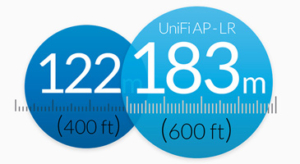
The Ubiquiti long range wireless system can pass through both double and triple brick, and has a range of 183m – 50 per cent greater than the average router! That means no issues with distance or interference, and no dropouts.
How Our Client Benefited from Ubiquiti’s Long Range Wireless System
Sounds too good to be true, right? Well, here’s a success story for you.
We recently received a call from a Doctor who was moving house from Brighton to Sandringham. He was concerned about how he could get high-speed broadband into his home which is over 90 years old, is two stories high, and constructed of triple brick. We realized that this was going to present several challenges.
We discussed his family’s internet requirements and concluded that they would require extremely fast broadband. He agreed with our assessment and booked Optus Cable Internet to be installed and arranged for us to come out on the same day and assess his wifi setup.
Upon arrival we ensured that the cable internet was installed correctly, and tested the internet speed, which was a perfect 100Mbps.

Ubiquiti wireless units
We then conducted a wireless audit of the entire home, using specialized software and tools to measure the strength of the existing wireless signal and speed in each room. Unfortunately, the triple brick walls were blocking the wireless signal from the Optus modem, and many of the rooms had poor wireless reception.
We recommended installing a business-grade Ubiquiti Long Range Wireless System, configured with a Ubiquiti wireless unit on each side of the house.
After installation we tested the new system, and found we had increased the wireless signal by 75% throughout the house, and achieved a 50% increase in wireless speed.
The client was so happy with the results of his home network setup we were asked back to install and setup his BOSE home theatre system, Apple TV, and wireless printer.
Boost Wireless Internet in Your Home
If you’re suffering from slow, unreliable wireless internet, give us a call on 1300 553 166 or fill out the form on this page. We’re able to help you with your home wifi setup, whether it is home network cabling or wifi installation.








Leave A Comment