Home / Handy Tips /
 Most small businesses don’t have the resources to set up an IT department. The good news is with advances in remote tech support, an in-house IT department isn’t necessary. And because you pay as you go, outsourced IT help is the best way to get the help you need and save money.
Most small businesses don’t have the resources to set up an IT department. The good news is with advances in remote tech support, an in-house IT department isn’t necessary. And because you pay as you go, outsourced IT help is the best way to get the help you need and save money.
Let’s talk more about how remote tech support will benefit your business.
Remote Tech Support is Fast
Depending on your business type and opening hours, scheduling traditional tech support can pose some issues, particularly if your tech problem requires urgent attention. You will normally have to wait until someone is available to visit your premises, or alternatively they may attempt to diagnose the issue and guide you over the phone. This second option can be very frustrating and stretch on for hours, if you don’t speak “Geek” and have no idea what they’re talking about or what to do.
With remote tech support, I can access your computer directly from my office, so the support can be provided quickly. You simply sit back, and watch me work my magic. It’ll look something like this:
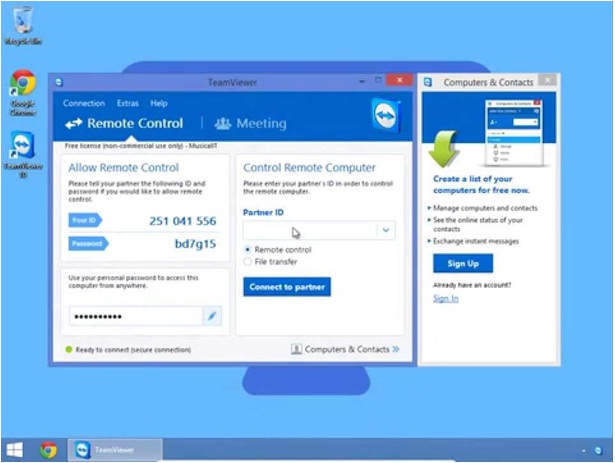
Remote Tech Support is Simple
If you’re not a computer expert, it’s unlikely you’d be able to recognise and name the particular issue affecting your machine. And that’s fine – but it makes talking with tech support over the phone a little difficult.
Without proper diagnosis, network faults in small businesses can spread throughout the entire office. This becomes a pretty big job to fix, that will most-likely require an on-site technician. However I can setup things so that I can access your entire network, and monitor, manage and diagnose all computers issues within your office.
Remote Tech Support Can be Provided Anywhere
Whether you work from home or in an office here in Melbourne, from a farm in the outback or indeed in another country, I can provide tech support for your devices. All you need is internet access. It’s convenient, easy and time saving.
Remote Tech Support is Effective
Pretty much all computer issues can be remedied with remote tech support, including:
- Malware/virus removal
- Spyware detection
- Software installation
- Software upgrades
- General maintenance
- Data backup
Even if the process requires a restart, that shouldn’t cause a problem. Remote tech support can reconnect as soon as the computer comes back on.
Hardware issues do usually require an on-site technician. That being said, remote maintenance and management can either protect your device against hardware breakdowns, or diagnose the issues before they get any worse.
Get Remote Tech Support
If you’re interested in taking advantage of remote support, please get in contact with me. I’d be more than happy to talk you through the process, and answer any questions you might have. I can aslo help with your small business IT support, email security and computer maintenance needs. Call on 1300 553 166 or fill out the form on this page, and I’ll get right back to you.








Leave A Comment