Home / Handy Tips /
 Not only can malware do serious damage to your machine, it can also put your private information at risk. That’s why it’s incredibly important to do malware removal as early as possible, and stop it in its tracks.
Not only can malware do serious damage to your machine, it can also put your private information at risk. That’s why it’s incredibly important to do malware removal as early as possible, and stop it in its tracks.
There are several types of malware that have many different symptoms. The following eight warning signs of malware are most common, so be on the look out.
1. Your Computer Slows Down
If your machine slows down dramatically out of all of a sudden, you could have contracted malware. Malware will slow down your boot up and shut down time, your operating system, applications, software, and even your Internet connection.
That being said, a slow computer isn’t necessarily an infected computer. Check your software updates and your hard drive’s capacity. Slow computer performance can also be caused by a lack of RAM, or a hardware issue that needs attention.
2. Your Computer Crashes
Do your programs crash again and again, even after a restart? Does the foreboding Blue Screen of Death appear on a regular basis? If you answered yes, your machine could be in trouble.
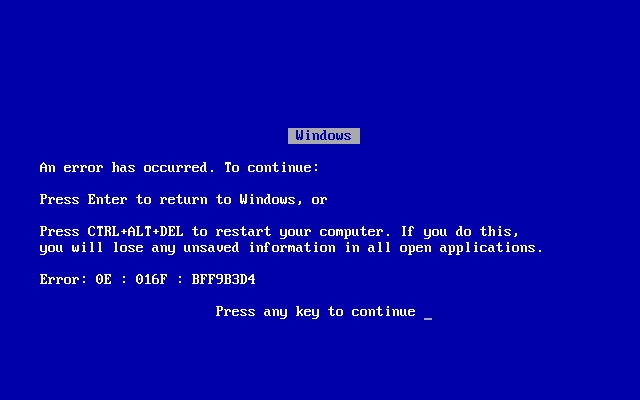
The Blue Screen of Death is a sign to look out for.
There are two possible reasons your machine continues to crash:
- It could be technical. Maybe you’ve got some software that isn’t quite compatible with your computer’s specs. Or maybe you’ve installed new hardware, and something’s gone wrong.
- If that doesn’t sound applicable to your situation, you could have a malware issue.
If you think it could be malware, go ahead and run a comprehensive scan using reliable antivirus software.
3. You’re Inundated with Popups
Popups are plain annoying, and are a tell-tale sign of spyware. Spyware is nasty stuff designed to record your personal information (address, passwords, browsing habits, bank details, etc.) without your consent. The main goal of spyware is to make money.
To avoid spyware, practice the following:
- Never click on dodgy looking popups.
- Don’t reply to, click links in, or download from suspicious emails.
- Only download files and software from reputable sources.
- Ensure your antivirus software is able to detect spyware, as not all software can.
4. Unusual Network Activity
If your computer is not currently using the Internet but you can still observe network activity, your computer may have caught a virus. (You can monitor your network activity by using something like GlassWire).
![]()
Before you jump to conclusions, double check the following things:
- Is your computer updating your operating system or an application automatically?
- Is there a program running that might be uploading or downloading any data?
- Have you started downloading something that you’ve forgotten about?
If you answered no to the above questions, check for malware ASAP.
5. Your Hard Drive’s Space Diminishes or Increases
One of the signs of malware is changes in your hard drives capacity. Like all software, malware can take up space on your hard drive. As it expands deeper into your computer, the space on your hard drive will diminish.
On the other hand, a sudden increase in available hard drive space may also indicate a malware infection. Malware can delete files and software.
6. Your Browser has a New Home Page and/or Toolbar
When you open your browsers, or when you type in your favourite web address, are you directed to a web page you’ve never seen before? Has a weird toolbar appeared in your browser out of nowhere?
These kinds of thing often appear after completing a less-than-trustworthy download, or accidentally clicking a popup ad. These downloads include toolbars and homepage reconfigurations that can be confusing and frustrating. Although they aren’t always malicious, you should run a malware scan just in case.
7. Your Antivirus Software is Disabled
If your antivirus software isn’t working, or if you can’t seem to update it, look into the problem right away.
Some malware attacks antivirus software, leaving your computer and valuable information vulnerable. Try restarting your computer, close and reopening the software, and even calling your supplier’s customer service team for advice. If nothing works, malware could be the cause.
8. Your Email or Social Media Contacts are Receiving Strange Messages from Your Account
Have your friends, family, or colleagues mentioned a strange message coming from one of your accounts? This could mean your accounts have been hacked via a computer virus.
Check whether the emails and message were actually sent from your account by looking through your Sent folder. If you can see the messages in your account, log out immediately from all devices, including your home computer, work computer, laptop, smart phone, and tablet.
Then, change your password. Pick a really strong password with lower and upper case letters and numbers. Avoid using the same password for every account. Lastly, set up two-step authentication. This means in addition to entering your username/email and password, you’ll have to enter a unique code sent to your mobile phone.
What Next?
If you have concerns regarding the signs of malware above, it’s vital to get your device looked at and fixed right away. The longer you leave it infected, the more likely it is to suffer serious damage. We can check the health of your machine, remove any nasty viruses, and attempt to recover lost files through our data backup service. Go ahead and get in contact. We can also help with both mac repair and computer repairs. Call us on 1300 553 166 or fill out the form on this page and we’ll call you back.








Leave A Comment