Home / Handy Tips /

Let’s take a closer look at these factors, and then I’ll share a couple of tips on how to extend the life of your computer.
What Determines Computer Lifespan?
A 7-year-old computer may still turn on and run simple programs like web browsers and text documents, but it may be slow and breakdown when multiple programs are run. If you don’t intend to run a ton of complex programs at once, then the computer may not need replacing. But, if you do need to run state-of-the-art software, then it’s time to buy a new one.
Put simply, your computer’s lifespan is up when it no longer meets your needs. If you have no troubles with your computer, then there’s no need to buy a new one.
A second factor that will determine how long your computer will last is the quality of your machine. Just like almost everything in life, you get what you pay for. Most of the time, a more expensive computer will last longer. But that isn’t always the case, so read up on a couple of different models at a couple of different price ranges to see what experts have to say. Websites like CNET, PC Mag, and Choice are good places to start.
Keep in mind that if your internet browsing is slow, it could be your home network setup and not your computer. Our technicians can help tell the difference for you.
Extending the Lifespan of a Computer
There are two ways you can extend the lifespan of your computer:
- Hardware upgrades
- Regular maintenance
Hardware Upgrades
Upgrading specific parts of your computer can help extend its lifespan. If you’re having trouble running multiple programs at once, you can buy more RAM. It’s inexpensive, easy-ish to install, and will make a huge difference to your PC’s performance.
If it’s more storage space you need, you can replace the hard drive with a bigger one, but make sure to back up your information before swapping it over. You could also consider NAS or Network Attached Storage. There are other options available, and our friendly computer setup technicians are available to talk to you about the options you have.
If you’re interested in upgrading your RAM or hard drive, but don’t want to risk doing it yourself, give us a call on 1300 553 166.
Regular Maintenance
Just like a car, computers require regular maintenance to continue running smoothly. Here’s a few ways to maintain your computer:
- Update software
- Update operating system
- Install and use antivirus software
We offer a computer maintenance service that covers all this and more, so check it out if you’re interested.
Want Help?
If you’re having issues with your computer, get in contact with us. You can phone on 1300 553 166, or fill out the form at the top right of this page. Our computer repair technicians could save you buying a whole new computer!


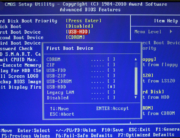





Leave A Comment