Home / Handy Tips /

For many years, there was no question. If you wanted a quality audio experience, a dedicated sound card was a must. Today, things aren’t so black and white. Modern PCs have relatively good audio hardware built directly into their motherboards.
So, why do some people still insist on buying a sound card? Are they a good investment? And do you need one?
The answers to these questions depend on the quality of audio you expect out of your PC. For the vast majority of computer users, the built-in audio hardware is more than sufficient. But for those looking for a superior level of clarity and detail, a dedicated sound card could be the answer.
Dedicated sound cards and audio interference
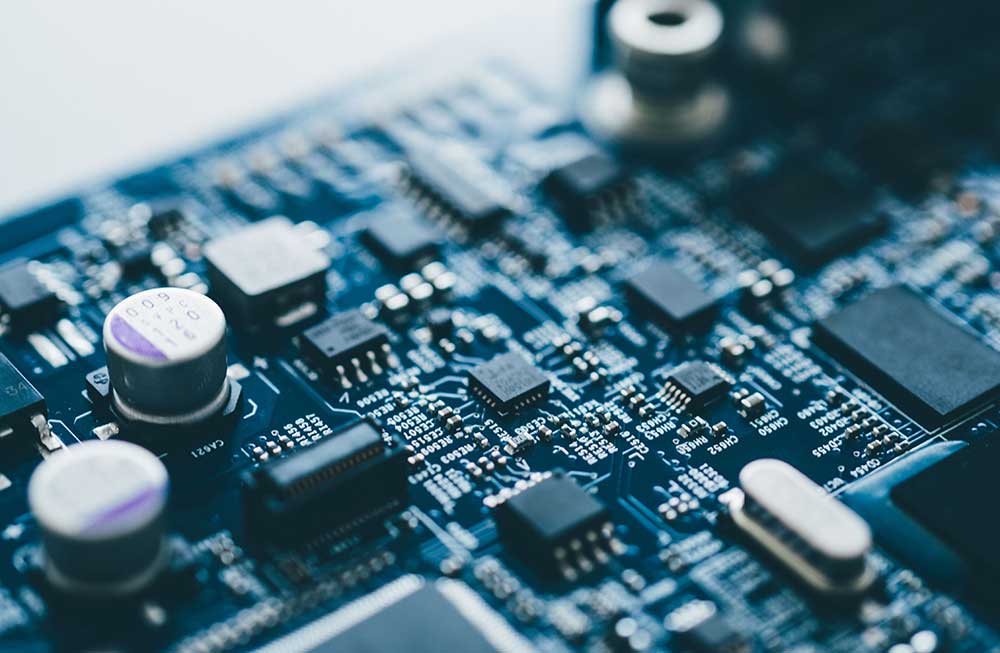
No matter how leading-edge the audio hardware built into your PC’s motherboard is, it’s at the mercy of something we call audio interference.
The motherboard is rife with electrical activity, and signals are rapidly firing through the PCIe lanes connecting the GPU and CPU. And that’s not to mention all the heavy lifting the chipset is doing, or the effects of your RAM, USB connections, and that uber-cool RGB lighting flickering through the rainbow.
This hive of activity isn’t silent, and the background buzz it creates can limit your audio hardware’s performance. While some motherboards isolate and shield audio components to minimise the impact of interference, it cannot be eliminated entirely.
The sound of interference isn’t always noticeable. Generally, it only picks up when your PC is working really hard. Pop on your headphones, turn up the volume, and start editing a 4K video or transferring a massive file – you might just be able to detect that hissing noise.
Or, if you’ve logged hundreds of hours in your favourite game, try listening very, very carefully the next time you’re staring at a silent loading screen.
For the most part, interference is white noise – it fades into the background and becomes unnoticeable. That is, until you install a sound card.
What difference does a sound card make?
So, you’ve purchased a sound card. What differences can you expect?
For one, audio interference will become a thing of the past. No more hissing. No more buzzing. Just silence. It’s a nice upgrade but not life-changing.
The real benefit of a sound card comes from the exponential improvement in audio quality. You can expect greater sonic detail, more clarity, enhanced precision, and a more dynamic range.
Should I buy a sound card or good headphones?

You’ll experience a noticeable jump in audio quality after installing a sound card with an average pair of headphones. Purchase an excellent pair of headphones, and the benefits will be even more pronounced.
But what if investing in both isn’t an option – should you buy a sound card or really good headphones?
Well, the answer depends. For one, headphones alone won’t eliminate audio interference. You’ll need a sound card or a digital-to-audio converter (DAC) to cut out the background buzz.
On the other hand, you can use headphones to play games, listen to music on your morning walk or afternoon nap, and binge true crime podcasts when you make dinner. In other words, they’re a more versatile purchase.
Finally, both cost around the same, so there’s no real financial benefit either way.
The verdict: Should I buy a dedicated sound card?
A dedicated sound card will, without a doubt, enhance your audio experience during PC use. But whether it’s a wise investment really depends on your personal preferences and audio sensitivity. Pop, warmth, depth, and all of those words marketers use to describe sound quality are, more or less, subjective.
If you haven’t experienced any issues with your PC’s built-in audio hardware, a sleek pair of new headphones might be a better purchase.
Upgrade your PC with a sound card
If you’re ready to upgrade your PC with a sound card or other hardware components, the team at Computer Cures can help. Give us a call on 1300 553 166 or fill out the form on this page, and we’ll get back to you as soon as possible.








Leave A Comment