Home / Handy Tips /
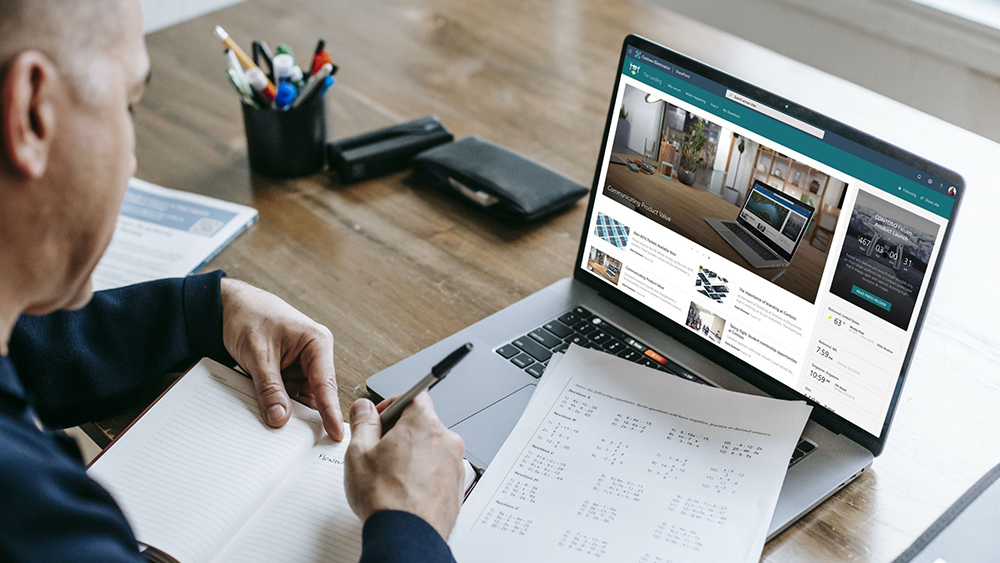
In the fast-paced digital landscape, seamless collaboration and efficient document management are the cornerstones of organisational success.
Enter Microsoft SharePoint, a dynamic web-based platform designed to revolutionise the way teams connect, share and manage information.
Microsoft SharePoint is not just a tool. It’s a strategic asset that empowers teams to break down silos and work together, improving transparency and productivity.
SharePoint is a robust collaboration platform that facilitates the creation, sharing and management of content. Gone are the days of scattered files and disjointed communication – SharePoint brings it all together under one digital roof.
So, what is Microsoft Sharepoint? In this article, we’ll look into its features and how it can benefit your business.
Benefits of Microsoft SharePoint
1. Ease of collaboration
Microsoft SharePoint is your ultimate collaborator, offering a user-friendly platform for teams to seamlessly work together. It simplifies the process of creating, editing and sharing documents in real-time, giving smooth and efficient collaboration.
Using a Microsoft SharePoint team site, the platform’s interface makes it easy for members to access and contribute from any location, allowing for better flexibility in work arrangements.
It’s about creating a dynamic work environment where collaboration is second nature, making it a straightforward, enjoyable experience for teams.
2. Document management and control
In document management and control, Microsoft SharePoint offers a robust and user-friendly solution, transforming the chaos of document handling into a streamlined and organised process.
SharePoint’s version control ensures that teams are always working on the latest version of documents, eliminating confusion and reducing errors. Enabling versioning in Sharepoint is easy through Settings and is worth considering for that extra safety net when collaborating on documents.
The platform’s document libraries also provide a centralised space for storing, accessing and collaborating on files, promoting efficiency. And with access permissions, such as full, edit or view only, an extra layer of control allows businesses to tailor document visibility according to roles, safeguarding sensitive information.
3. Customisation and integration
Microsoft SharePoint opens the door to a range of customisation and integration possibilities, making it a true powerhouse for businesses looking for more tailored solutions.
From personalised workflows to branded sites, businesses can create an environment that mirrors their identity and workflow requirements. Add your business logo, include site footers and customise the theme to align the platform with your business brand.
SharePoint also seamlessly integrates with other Microsoft 365 applications like Teams and Outlook, building a cohesive ecosystem that boosts collaboration.
It goes beyond being just a platform. It allows businesses to craft their distinctive collaborative platform.
4. Enhanced security and compliance
In the ever-evolving landscape of data security, Microsoft SharePoint offers enhanced security and compliance features that instil confidence in businesses.
With robust encryption and data loss prevention tools, SharePoint ensures that sensitive information is protected from unauthorised access, creating a secure digital environment.
The platform’s compliance features are designed to meet stringent regulatory standards, giving businesses the tools they need to navigate complex legal and industry-specific requirements effortlessly.
With SharePoint, organisations can also enforce security policies, monitor activities and carry out audits.
5. Improved search and retrieval
Navigating the sea of information has never been easier, thanks to Microsoft SharePoint’s exceptional document search and retrieval capabilities.
SharePoint enables users to pinpoint the exact information they need, whether it’s buried in a document, nestled in a folder, or hidden within a project site.
Using filters, metadata and context cues in searching streamlines the retrieval process, saving time and enhancing productivity in the workplace.
Get your Microsoft SharePoint set up by professionals
Don’t let SharePoint setup woes hold your business back. At Computer Cures, we specialise in providing expert, tailored solutions for all your SharePoint needs, along with comprehensive IT Support to keep your systems running smoothly. Whether you require on-site assistance or prefer remote support, our team of skilled professionals is ready to deliver flexible, efficient service that caters to your unique business requirements.
Ready to get started? Contact us today to ensure your technology is in expert hands.








Leave A Comment