Home / Handy Tips /
 Facebook is a great social media platform to share ideas, events, and photos with your friends and family. We often forget that, unless we configure our privacy settings, anyone can see what we post. That means strangers from across the globe, potential employers, and Facebook itself.
Facebook is a great social media platform to share ideas, events, and photos with your friends and family. We often forget that, unless we configure our privacy settings, anyone can see what we post. That means strangers from across the globe, potential employers, and Facebook itself.
Here are a few precautions you can take to protect your personal information from the 1.23 billion Facebook users.
Restrict the Personal Information You Share
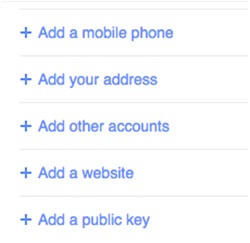 Facebook will ask for your phone number, your place of employment, your address, your interests, your age, etc, but that doesn’t mean you should hand it all over. Marketers use this information, along with your browsing habits, to create targeted advertising. If you’re happy to receive posts and ads on topics of interest, then do share this info.
Facebook will ask for your phone number, your place of employment, your address, your interests, your age, etc, but that doesn’t mean you should hand it all over. Marketers use this information, along with your browsing habits, to create targeted advertising. If you’re happy to receive posts and ads on topics of interest, then do share this info.
Although it’s not prolific, what is worrying is that identity thieves can use things like your birthday and your mobile number to hack into other online accounts, like your email.
Control What Strangers Can See
Limiting personal information is one thing, but controlling who can see what you do share is another. The Facebook Privacy Settings page is a good place to start. Here are the things you can control:
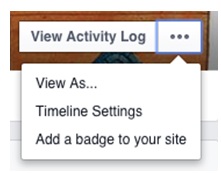 To ensure maximum protection, ensure only friends can see what you post, rather than friends of friends or everyone. If your email address and phone number are searchable on Facebook, you are providing a link between your identity and those accounts. We suggest turning this off.
To ensure maximum protection, ensure only friends can see what you post, rather than friends of friends or everyone. If your email address and phone number are searchable on Facebook, you are providing a link between your identity and those accounts. We suggest turning this off.
A good way to test what stranger will see on your profile is to head to your profile, and click the three dots next to View Activity Log. Click View As… If you’re personal details, status updates, and photos are still visible, you may need to change your privacy settings.
Only Friend People you Know in Real Life
Because your Facebook friends have access almost everything you share, choose them wisely. An estimated 5.5 to 11.2 per cent of Facebook profiles are fake (that’s over 65 million profiles), so only add people you really know.
Go through your friends list, and unfriend anyone you don’t recognise.
Turn off Location Tracking
Every post you make, photo you share, and message you send, Facebook stores. But that isn’t all – Facebook also tracks your location by collecting data from your mobile device, and remembering your ‘check-ins’. Creepy, right?
Here’s how to stop Facebook from tracking your location:
- Turn off location services for Facebook on your mobile device.
- Don’t add location information to photos and status updates.
- Don’t ‘check-in’ to locations.
Check your Facebook Privacy Settings Regularly
Facebook is constantly updating their settings. You’ll need to check your privacy settings regularly to ensure everything is hidden.
Need Help?
If you have any tech questions, or need help setting up devices or learning to use them, give us a call on 1300 553 166, or fill out the form on the right hand side of this page. We’d be more than happy to help.

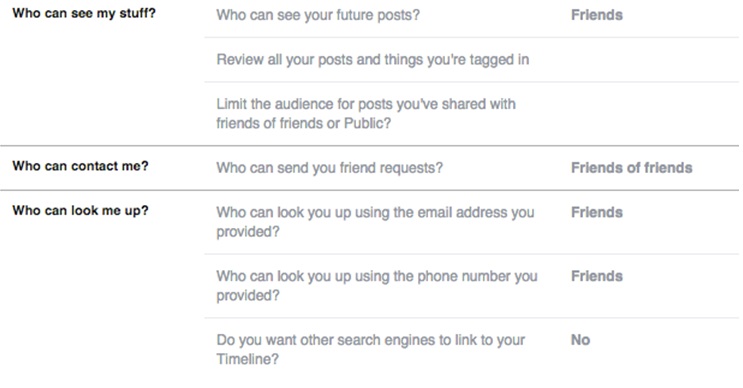
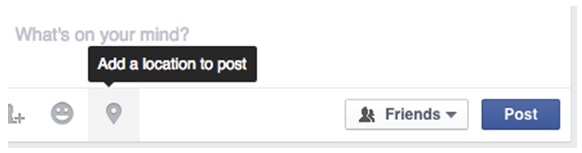







Leave A Comment