Home / Handy Tips /

Office 365 is an excellent tool to use in your organisation – or at home. Not only will this versatile software suite save you time and boost productivity, but it also makes collaboration and file sharing easier than ever. You can read more about the benefits of Microsoft Office 365 here.
The thing is, as with any kind of online tool, there is a risk of exploitation by a malicious hacker. Many Microsoft Office 365 users have been targeted by phishing attacks and other nasty virus-like issues.
In this article, we’ll walk you through the steps to take if you believe someone has hacked your Microsoft Office 365 account. Let’s get started.
How a Microsoft Office 365 hack might occur

Most hackers target 365 users through a malevolent practice knowing as phishing. Phishing is the act of tricking users into entering their username or email address and password into a website disguised as something legitimate.
Most likely, the process will begin with an email. The email will prompt you to enter your information by clicking a link. Because it looks like the email was sent by a legitimate organisation – such a Microsoft itself – you follow the link and supply your username and password. Now, the hackers have your login details and can infiltrate your account.
What to do if someone hacks your Microsoft Office 365 account
If you believe this has happened to you, here are the steps to take:
- Verify you have, in fact, been hacked. Check for unexpected email messages from your address or from people in your organisation. Try and follow the message trace – if you can’t see the outgoing mail, the users didn’t send it.
- If you do see unexpected messages, change the user password straight away.
- Check your security audit logs. If you use remote IT support and have a quality Microsoft Office 365 consultant onboard, they will able to do this for you. Your security logs will show login attempts from unexpected IP addresses.
- Check for attached devices. If you can see a device attached to your account that you don’t own, you can bet there’s someone else using your account.
- Check for new contact or contacts you don’t know. It’s common for hackers to set up custom contacts that they’ll use to forward emails from your Office 365 account. If you do see strange contacts, delete them immediately.
These five steps are vital if you believe your account has been hacked. Unfortunately, you can’t unsend messages – it’s best to warn your contacts and others in your organisation of what has happened. This way, if they receive a strange email from you, they’ll know to delete it.
How to prevent Microsoft Office 365 attacks

Here are some simple tips to follow to ensure your Office 365 account doesn’t get hacked again:
- Setup business-grade spam filtering. While Outlook has an in-built spam filter, it isn’t perfect. Additional spam filtering will minimise your risk of receiving a phishing email.
- Be aware of the tell-tale signs of a phishing email. This includes an unusual send address, a request for you to submit information via the internet, and links that don’t look legitimate (hover over any in-text links to view the URL).
- Use a strong password. This might be a nonsensical sentence or a random collection of letters and numbers. A password manager will make it easier to keep track of more difficult passwords.
Get help with Microsoft Office 365
If you’d like help setting up or protecting your Microsoft Office 365 account, get in contact. Our team are Office 365 experts and can help you or your organisation make the most of this powerful productivity suite. Call now on 1300 553 166 or fill out the form on this page, and we’ll get back to you soon.



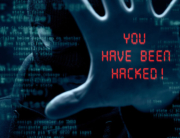




My office 365 has been hacked and having lots of contacts all have been in touch to ask should they open up a file which looks suspicious. I am not very technically minded (albeit the person who provides my office 365 has changed the password. is there anything else I need to do. Would this affect my web site?