Home / Handy Tips /

Over the past five years or so, all-in-one (AIO) computers have made their mark on the market. Interestingly, while overall PC sales declined, AIOs have gained ground despite their higher price tag.
So, if you’re looking to buy a new computer, should you consider all-in-one computers? We don’t think so, and in this article, we’ll tell you why.
What is an all-in-one computer?
If you’re not 100 per cent sure what an AIO is, here’s a quick definition. All-in-one computers are desktop computers that have every component within the same case as the monitor. This does not include peripheral components, such as the keyboard and mouse.
Three reasons to steer clear of all-in-one computers
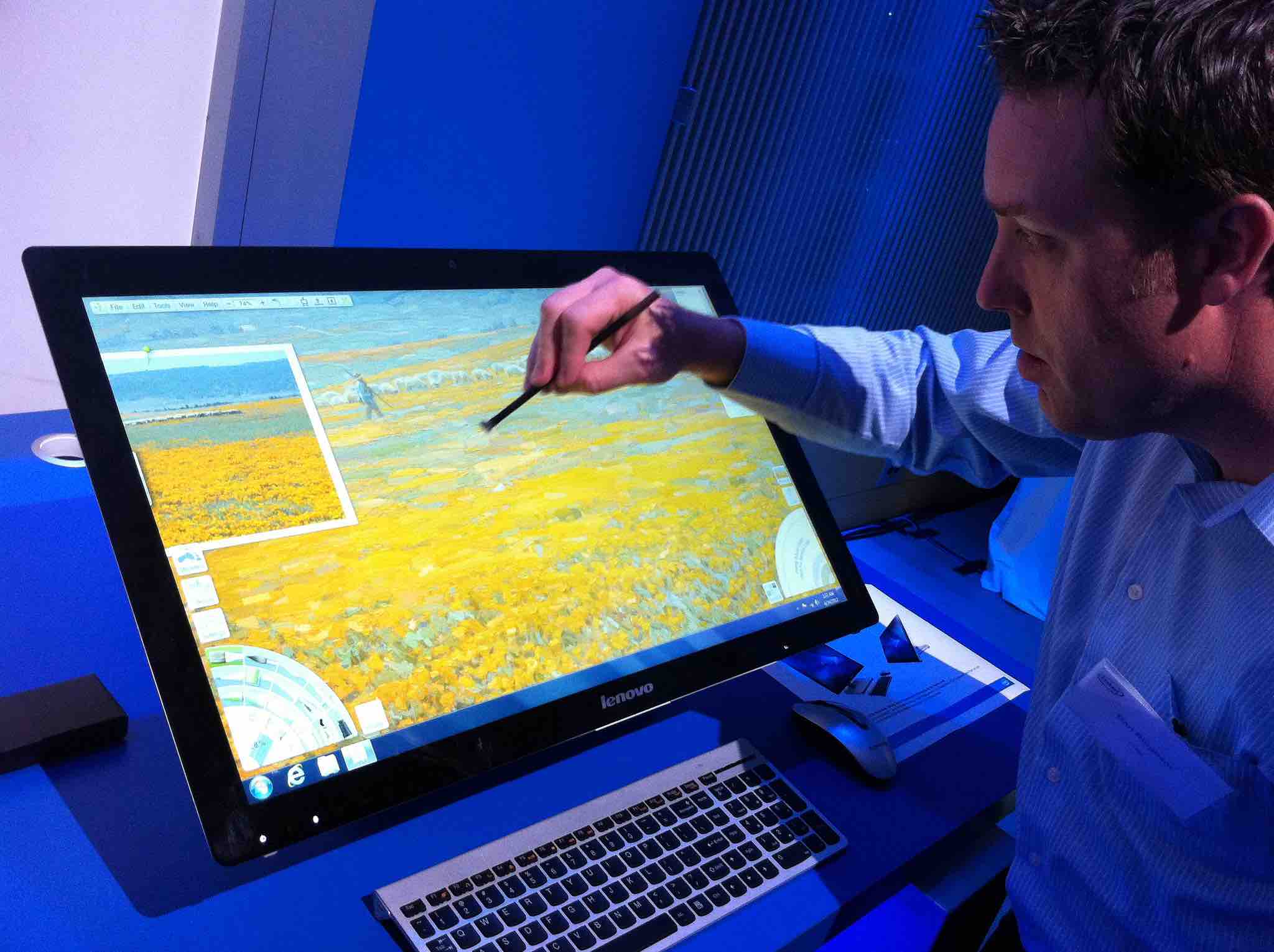
All-in-one systems are appealing – we get that. To many, they seem like the simplest option with fewer wires and an attractive, even innovative design. But with these benefits come serious sacrifices, ones that you may come to regret a few years – or months – down the road.
So, without further ado, here’s why you shouldn’t buy an AIO.
1. Reduced performance
The performance gap between the slowest and fastest computer systems on the market is greater than ever. Even the very basics of computing – browsing the web, checking your email, processing a word document – can become overly demanding on PCs with poor performance specs.
All-in-ones generally have reduced performance because of their streamlined design. They are built to be thin, meaning there is less space for critical and performance-boosting components, as well as cooling fans. Because of this, the AIO market is saturated by desktop computers stocked with low-power versions of regular processors, or even mobile processors.
What’s more, if, in a couple of years, you’d like to upgrade your hardware to boost speeds and performance, an AIO machine probably isn’t going to let you.
And then there’s the massive price disparity between AIO PCs and desktop computers. You’re going to get a whole lot more performance bang for your buck if you opt for a traditional PC.
2. All or nothing
As we mentioned, all-in-one computers probably aren’t going to let you upgrade their hardware – limited upgradeability means poor reparability. The components inside an AIO system are designed to work together within a limited space. While this results in a sleek and elegant PC, it also causes severe issues when a major component malfunctions.
The most obvious example of this is the display. With a tower PC, a broken monitor is little more than an annoyance. A hundred bucks or so later and you’re back up and running. In contrast, if your AIO’s display stops working, it can make the entire system seem useless. Of course, you can get it repaired, but that may cost more and take longer than picking up a new monitor.
Speakers, ports, and the optical drive are other components not easily repaired in all-in-one computers.
3. Planned obsolescence
AIOs are slower than other devices on the market to begin with, meaning you’ll need to purchase a new computer sooner than you may have with a traditional PC or laptop. And while you can expect an all-in-one to last four or five years, it will start to show its age within a year or two.
Again, upgrades are near impossible. Important components, like the chip and graphics card, are usually soldered on to the motherboard. You can’t upgrade the display or speakers for obvious reasons. You may be able to change out the RAM and hard drive, though some systems don’t allow this either.
What should I buy instead of an all-in-one?
A traditional tower PC. You’ll get far more bang for your buck – think a faster, longer-lasting processor; superior sound; an excellent display; and more storage space. If going cord-free is important to you, opt for a wireless keyboard and mouse to minimise wires.
Need help purchasing a PC?
Not sure what you’re looking for as you set out to purchase a PC? No worries. Our team of computer experts can help you find and secure the perfect system for your needs and budget. We’ll even set it up for you. Contact us today on 1300 553 166 or fill out the form on this page and we’ll be in touch soon.









When was this article published
I can’t disagree with this review at all, and to add an extra problem, the design (certainly of the HP AIO Desktops) is ridiculous !!! If you want to get at any of the hardware at all, you have to remove the screen, which is very difficult to do without damaging it !!!
Why is the back not removable, the obvious and logical solution ?!?
I am convinced that Laptop and AIO designers are mentally challenged !!!
I was going to buy a 27”Hp aio computer but your comments worry me. How do I get a good desktop computer for home use?