Home / Handy Tips /
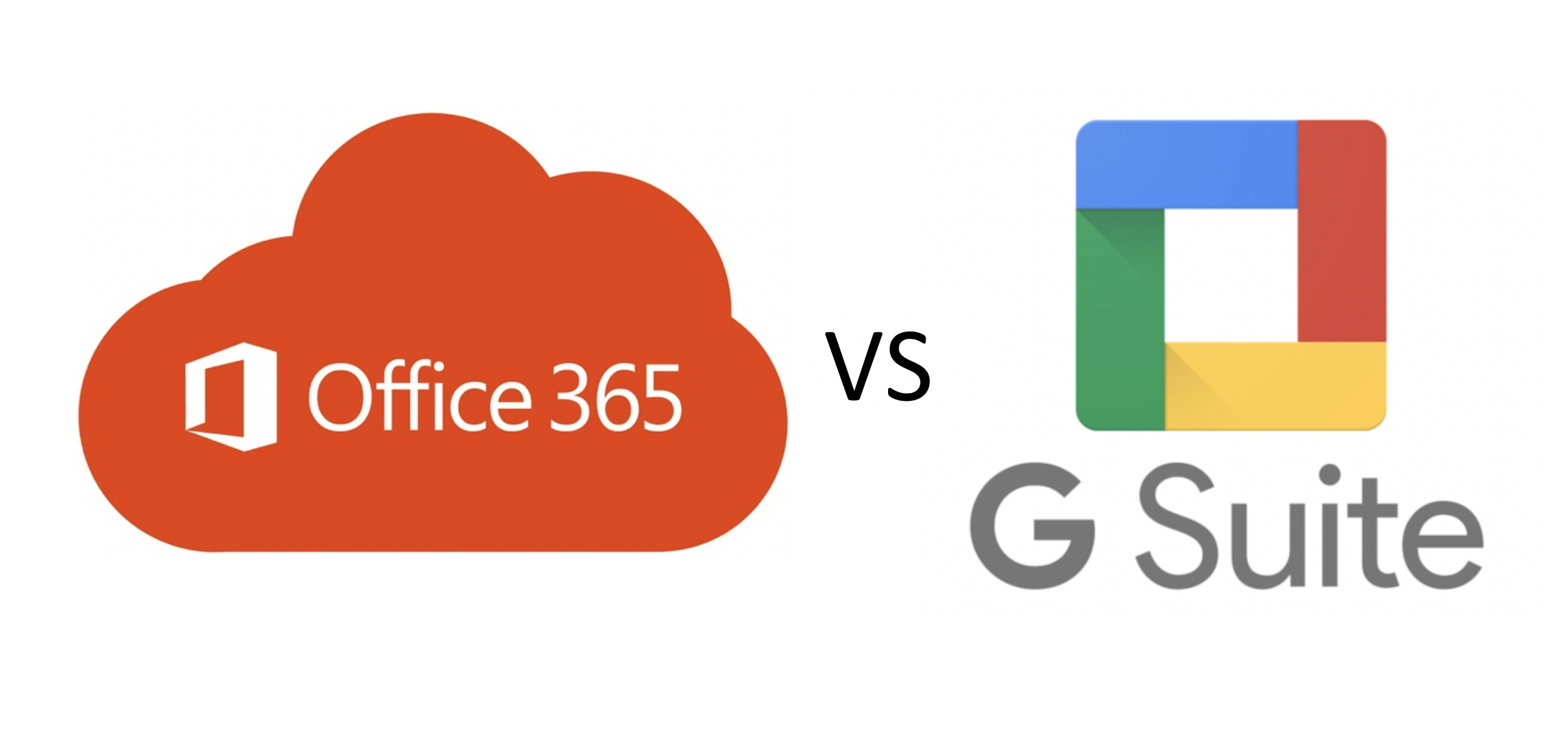
Office 365 and G Suite both offer an extensive array of productivity, collaboration, and networking tools for businesses. It’s understandable that you may be tossing up between the two.
Put simply, Office 365 is more powerful than Google Suite, and Google Suite is more user-friendly than Office 365. Which you choose will depend on your specific business needs.
In this article, we’ll break down the core differences between the two software suites, starting with the big three productivity apps: word processing, spreadsheets, and slideshow presentations.
Office 365 vs Google Suite: Key productivity apps
Most businesses make use of word processing, spreadsheet, and slideshow software. Both Office 365 and Google Suite offer these, although their respective versions work a little differently. Let’s take a look.
Word processing in Office 365 and Google Suite
Office 365 comes with the tried and true Microsoft Word. We all know and love this program – it’s powerful, user-friendly, and .doc or .docx are some of the most common document file types.
In contrast, Suite uses Google Docs, a lightweight, easy-to-use, browser-based word processor. Although Google Docs isn’t as powerful as Word, it does make for super simple file sharing. Collaboration is a breeze.
Spreadsheets in Office 365 and Google Suite
If your business uses large, complicated spreadsheets on a regular basis, we recommend opting for Office 365. Office 365 includes Excel, an extremely powerful spreadsheet processor with a whole host of complex formatting options.
Google Suite, on the other hand, uses G Sheets. Although Sheets doesn’t offer as many controls, it streamlines collaboration. Staff members can work on the one spreadsheet in real time, with an on-screen chat window for additional communication.
Presentations in Office 365 and Google Suite
You’ve probably used PowerPoint at some time or another – it’s the presentation software that comes with Office 365. With a huge range of customisable options and countless features, PowerPoint really is one of – if not the – best presentation apps.
Slides is Google Suite’s version of PowerPoint. It’s simple to use and allows for easy integration of YouTube media, but doesn’t offer the same level of customisation as PowerPoint.
You’ve probably used PowerPoint at some time or another – it’s the presentation software that comes with Office 365. With a huge range of customizable options and countless features, PowerPoint really is one of – if not the – best presentation apps. It’s known for its extensive range of customizable options and countless features, including a diverse selection of visually appealing PowerPoint templates.
Office 365 vs Google Suite: Email
All businesses need a powerful and intuitive email system, and both Office 365 and Google Suite deliver exactly that. Both suites offer all the essentials:
- Two-factor authentication
- Spam filtering
- Calendar integration
- Customisable organisational features
- And more…
The key difference between the two is that Office 365’s Outlook is available both on the desktop and browser. Gmail, in contrast, is only available through the web browser.
Office 365 vs Google Suite: Communication tools
Office 365 and Google Suite offer communication via video and voice calling, instant message, chat rooms, and screen sharing.
Office 365 uses Skype for business. One benefit of Skype is its familiarity – the majority of us have used Skype before. What’s more, you can have up to 250 participants interacting at the one time, which is ideal for larger businesses.
Google Suites uses Google Hangouts. Hangouts is newer and less familiar than Skype. Plus, its maximum participant number is significantly smaller at just 25. It does, however, sync across multiple devices (desktops, laptops, smartphones, and tablets) more effectively than Skype.
Office 365 vs Google Suite: Price
As of September 2018, the prices of Office 365 and Google G Suite for businesses are as follows:
- Office 365: $13.20 user/month under a one-year contract. Office 365 also offers a Premium package at $17.49 user/month.
- G Suite: $10 user/month. Like Office 365, G Suite offers a Premium package at $34 user/month, and a Basic package for just $5 user/month. Although it has reduced storage and less features, the Basic package is great place to start.
Still not sure which is best for your business?
Both Office 365 and G Suite deliver fantastic productivity tools for business. Deciding which is best for your unique requirements can be difficult. If you’d like to chat to an expert, please feel free to get in contact. We’d be more than happy to run through the features of each software suite in more detail. Call on 1300 553 166 or fill out the form on this page, and we’ll be in touch soon.








Leave A Comment