Home / Handy Tips /

The Australian National Broadband Network (NBN) has garnered its fair share of negative press over the last few years. But is it all bad? Should you be cautious about making the switch?
In this article, we’ll go through the key points you should consider when switching to the NBN for your home network setup. Then, we’ll talk about what you can expect in terms of performance and speed. Hopefully, this will clear up any points of confusion or reservations you might have.
Choosing an Internet Service Provider
When the NBN is rolled out in your area, it will surely be followed by a deluge of offers from various internet service providers (ISP). The best way to get the most out of the NBN is to consider your household’s needs first, and then consider the various plans on offer.
To get a good idea of what sort of plan you might need, ask yourself the following questions:
- How much online content does my household stream? How many devices might be streaming content at the same time? The more content you stream, the greater data allowance you will need.
- How much support do I need? Am I a confident, tech-savvy user, or do I need extra help?
- Does anyone in my household play online games? If so, speed could be a top priority.
- Now that I don’t have a landline, is my mobile phone enough? Do I want an alternative telephone system? If so, look for providers that offer VoIP telephone lines.
Different ISPs have different strengths. The Australian has put together a fantastic graphic to guide you in the right direction.
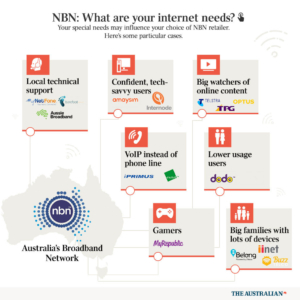
What about Speed?
Most ISPs sell NBN plans based on speed. Generally, there are three tiers:
- Around 10-12 Mbps
- Around 25 Mbps
- Up to 100 Mbps
So far, the most popular option has been 25 Mbps. This mid-range speed is adequate for most households, who use their computers to browse the web and stream video.

If you have a large household, with 4 or more devices streaming at one time, it may be worth upgrading. 100 Mbps plans cost around $30 per month more.
Choosing a Wireless Router
Your wireless router can have a big impact on the speed and reliability of your wifi setup.
You can use your current router, but unless you’ve updated it very recently, it probably won’t deliver on speed. What’s more, the standard routers offered by ISPs are often very basic, and do not support the latest wireless protocols. Just like you need to do acomputer update from time to time, we also suggest that you upgrade for optimum NBN performance.
You might like to consider opting for a router that falls back on the 4G network in the event the NBN is shut off. Homes connected to the NBN do not have access to a traditional copper phone line. Instead, phone services can be accessed via an internet connection – this is called Voice over IP or VoIP.
If there is a black out, your VoIP connection will be lost. Routers that fall back on 4G will ensure you are never without a phone line.
Switching to the NBN
After you’ve decided on an ISP, an NBN plan, and a wireless router, the switch should be fairly quick and fuss-free.
Generally, you’ll book an appointment with a technician. The technician may need to change a physical box attached to your house, or it may be as simple as plugging things in, switching things on, and making sure everything is working as it should be.
If you need help with your computer setup after NBN is installed, or at any time, just contact the team at Computer Cures.
What to Expect Once Connected to the NBN
Whether or not you experience higher speeds depends on the type of internet connection you had before the NBN. If you were experiencing below average wireless (less than 10 Mbps), you will most likely enjoy a faster connection.
Do keep in mind that if you purchase a 25 Mbps plan, 25 Mbps is not guaranteed. Similarly, the 100 Mbps will not give you 100 Mbps all day every day.
You may also experience fluctuations in speeds during high-use times. In the evenings, you might experience 30 percent drops in speed. Hopefully, Telstra will increase the NBN’s capacity so time of day will not have such a dramatic effect on speed.
Need Help with the NBN?
Want help choosing a ISP or wireless router? Maybe your NBN connection isn’t as stable as it should be. We can help. We have an incredibly high rate of success when it comes to fixing internet issues. Call now on 1300 553 166 or fill out the form on this page, and we’ll get right back to you.
Image credits: The Australian








Leave A Comment