Home / Handy Tips /

Cryptojacking is a new, increasingly popular way for cybercriminals to make money using your computer’s hardware. A website open in your browser can take over 100 per cent of your device’s CPU by mining cryptocurrency. And now, cryptojacking malware is beginning to become more widespread.
In this article, we’ll answer the question ‘What is cryptojacking’ in a bit more detail and discuss how you can protect yourself from this malicious trend.
What is cryptojacking?

In its simplest form, cryptojacking in a cyber-attack that involves a hacker running cryptocurrency mining software on your hardware without your consent. The hacker keeps the cryptocurrency for themselves, often selling it for a profit. You, on the other hand, are left with a maxed-out CPU and a high electricity bill.
You’ve probably heard of bitcoin, the world’s first and largest by market cap cryptocurrency. Cryptojacking attacks usually involve the mining of other cryptocurrencies, like altcoin Monero. Attackers choose Monero for two key reasons:
- Monero was designed to be mined with stock-standard PCs – no advanced, super powerful hardware necessary
- Monero is anonymous – like many other cryptocurrencies – meaning the attacker is incredibly difficult to trace
How attackers mine crypto on your device
Mining cryptocurrency involves solving increasingly complex math equations, a process that demands a huge amount of computing power. In fact, most cryptojacking attacks completely max-out the victim’s CPU, causing their computer to slow down, heat up, and use a whole lot more electricity.
Typically, the cost of electricity is more than the value of the mined cryptocurrency, making it difficult to earn a profit. But with a cryptojacking attack, the hacker pockets the crypto and leaves you the hefty bill.
Which devices are vulnerable to cryptojacking?

Pretty much any device that can run software can mine cryptocurrency.
What’s known as ‘drive-by’ cryptojacking can target any device with a web browser and internet connection: Windows and Mac computers, iPhones, Android phones, iPads, and more. The mining script is embedded in a website you have open – when you close the site, the attacker loses access.
As well as drive-by cryptojacking, cryptojacking malware is used to hijack devices to mine crypto. Cryptojacking malware works in the same way as other malware types: the hacker tricks you into installing their malicious software, which then runs in the background on your device. This malware typically infects computers (Windows, Mac, and Linux systems), but can also impact mobile apps – particularly Android apps.
Let’s take a look at how you can protect yourself against these two types of cryptojacking.
Browser-based cryptojacking: how to protect yourself
The best way to protect yourself against cryptojacking in your browser is to run security or anti-malware software that blocks cryptocurrency miners, such as Malwarebytes. Keep in mind that the built-in Windows Defender won’t safeguard your device against all in-browser miners.
On a mobile device such as an iPhone, iPad, or Android phone or tablet, mining script won’t run when you navigate away from a tab or browser. The operating system won’t allow them to use a substantial amount of CPU, so you don’t really need to worry too much.
Cryptojacking malware: how to protect yourself
Cryptojacking malware is sneaky; it runs in the background unnoticed without wreaking too much havoc on your device.
Typically, attackers attach cryptocurrency miners to software that seems legitimate. Both Google and Apple have had to remove apps from their respective app stores because they secretly contained miners.
The best way to protect your computer against malware is to install the latest security updates, only download software from trusted sources, and use a robust anti-malware software.
On mobile devices, avoid installing apps from outside of the Google Play Store on Android or the App Store on iOS. Google and Apple tend to detect and eliminate malicious software hidden in apps before they become available to the public.
You might also like to keep an eye on your Task Manager in Windows, or Activity Monitor on Mac if you suspect you’ve fallen victim to a cryptojacking attack. Most crypto miners are greedy and will use a huge chunk – if not all – of your CPU.
What to do if my computer becomes infected?
The best thing to do if your computer becomes infected with cryptojacking malware is to call in the professionals. This software is sophisticated and removing it yourself may not be effective.
We suggest disconnecting your device from the internet and giving our team of friendly, competent tech experts a call. We can remove any malicious software and set your computer up with a high-quality security system. Get in touch on 1300 553 166 or fill out the form on this page, and we’ll get back to you soon.
Get in touch ASAP
We suggest disconnecting your device from the internet and giving our team of friendly, competent tech experts a call. We can remove any malicious software and set your computer up with a high-quality security system. Get in touch on 1300 553 166 or fill out the form on this page, and we’ll get back to you soon.



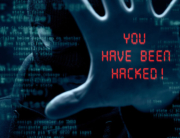




Leave A Comment