Home / Handy Tips /
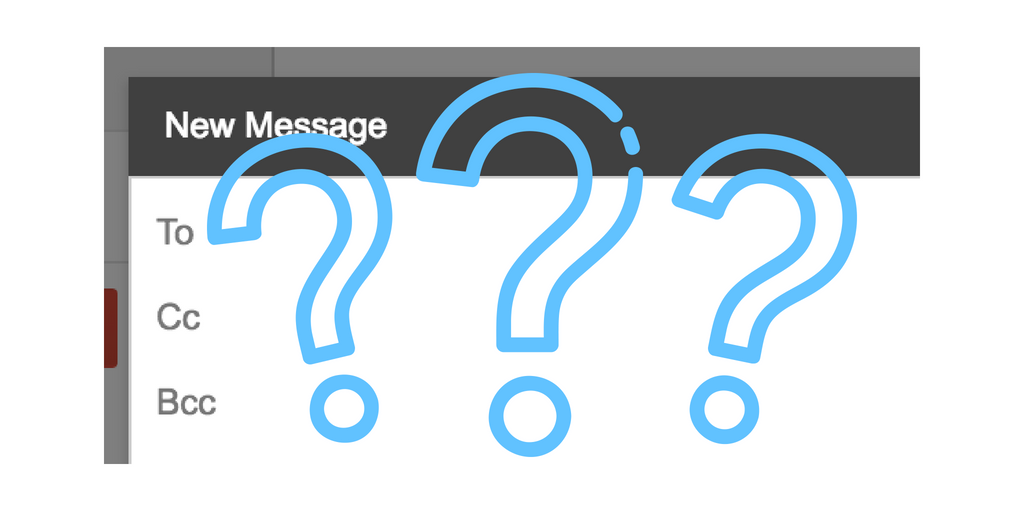
You’ve probably seen the cc and bcc fields when sending emails. But, what do these actually mean? And, what’s the difference between cc and bcc?
Let’s find out.
How to address an email

When composing an email, you have three fields options: to, cc, and bcc. Here’s how these fields operate:
- To: The ‘to’ field is compulsory. It’s where to add the email address of the main recipient.
- Cc: Cc stands for ‘carbon copy.’ Add the address of people you’d like to know about the email. Keep in mind, all recipients will be able to see these addresses.
- Bcc: Bcc stands for ‘blind carbon copy.’ Add the address of people you’d like to know about the email. No other recipients will be able to see the addresses added to the bcc field.
When to cc someone into an email
Cc someone to an email when you’d like to keep them in the loop. It allows them to read the email without getting involved. It’s a great way to send someone a reminder – maybe an upcoming meeting, family lunch, or job that needs to be completed.
Carbon copying also shows the target recipient (i.e. the person/s added to the ‘to’ field) who else is looking at the email. In a business setting, you may like to use the cc field to show everyone involved in a certain project who the core team is.
When to bcc someone into an email
Bcc someone into an email when you’d like to keep them in the loop while retaining their privacy.
In business, the bcc field is often used to keep your boss in on the action, without letting the target recipient know.
Let’s illustrate with an example
Imagine you’re writing an email, and you fill out the fields as follows:
To: Johnny Appleseed
Cc: Cindy Smith, Morris Moore
Bcc: Steve Star
Here’s what your recipients will see:
To: Johnny Appleseed
Cc: Cindy Smith, Morris Moore
And that’s it. The bcc field disappeared, and Steve Star’s involvement (along with his email address) is kept private.
When to use professional email systems
Remember though, using email programs like Outlook, Gmail, Hotmail, bigpond, etc. is really for sending emails to people you know or work with. These programs should never be used for mass mailing.
If you do try to email more than 50 people at once, your email provider or hosting service may flag your email address as spam and shut it down.
It also contravenes the privacy act to email people who don’t know you, and you are supposed to provide a way for them to opt out from your email list. For business purposes – e.g. emailing your customer list – we recommend using a professional email system like MailChimp or Active Campaign.
What to learn more about email?
If you’d like to learn more about sending and receiving email, or if you’d like help setting up a business or personal email account, get in contact. Our team of technicians would be happy to help. Call now on 1300 553 166 or fill out the form on this page.








Leave A Comment