Home / Handy Tips /
 Are you still using Windows XP?
Are you still using Windows XP?
Well guess what – it’s about 17 years old (as of June 2018). XP was the newest operating system from Windows all the way back in 2001.
If you haven’t already, it’s seriously time to get rid of XP and upgrade your operating system.
Why You Should Let Go of Windows XP
Here are just a couple of reasons why you should ditch the old, and embrace the latest computing technology.
Windows XP is Unsecure
As far as operating systems go, XP is not very secure. This means XP users are more vulnerable to malicious software and hacker attacks. There are three main reasons why XP is not a secure operating system.
1. Windows XP is Really Old
At over a decade old, XP is one of the oldest operating systems still being used by home-users and businesses today. Because it is so old, cybercriminals have had a lot of time to build malevolent software to breach security.
2. Windows XP is Simpler than Current Operating Systems
Think back to 2001. What kind of mobile phone did you have? Maybe you didn’t have one at all, and if you did, I bet it wasn’t one-tenth as powerful as the latest smartphones. Imagine an old brick phone beside, say, the iPhone 7. Huge difference, right?
Think of XP in the same way. Windows XP is far simpler than today’s operating systems, making is much easier to infiltrate.
3. Security Patches and Support have Ended
Mainstream security updates for Windows XP ended in 2009. After that, Windows offered extended emergency support until April 2014. With no support, and no new security patches on the horizon, XP is practically a dead OS. It’ll never improve or become more secure, and if you have any issues at all, the only support Windows can offer is to help you upgrade.
There are ways that Computer Cures can help you to keep up on computer maintenance and computer repairs if you are still running XP, but it will be a cheaper option for you, in the long run, to upgrade to the latest OS.
Windows XP Does Not Take Advantage of New Technology
Because XP is no longer being updated, it cannot take advantage of the incredible array of new technologies. Computers and laptops are faster, slimmer, and more powerful than ever, and with features such as touchscreens and dedicated graphics cards becoming more common, XP just can’t keep up.
Although it was a fantastic operating system at the time, things have changed. It’s time to say goodbye to your beloved XP and venture out into the world of Windows 10, macOS Sierra, and other new operating systems that can handle the latest and greatest tech. If the idea of a new computer setup doesn’t thrill you, or sounds too hard, get in contact with our team today.
Windows XP is Not Compatible with the Latest Software
If you’re still running Windows XP, chances are you haven’t updated your software in some time. Not only does old software lack the functionality of newer software, it is also less secure.
Updating your software – whether that be the Microsoft Office suite, Photoshop, or iTunes – can improve your productivity, give you access to new opportunities, and help keep your private information safe.
It’s also a lot cheaper to upgrade than to continuously have to undergo PC repair or Mac repair due to incompatible software.
I Want to Upgrade My Operating System – Now What?
If you decide to move on from Windows XP – or any outdated operating system for that matter – you have two options.
 1. Buy a New Computer
1. Buy a New Computer
As a Windows XP user, you might still be working or browsing the web on a desktop or laptop from the early 2000s. If that’s the case, there’s really no point upgrading your operating system on your current machine.
No matter your budget and computing needs, you will find a PC that ticks all the boxes – as long as you know what to look for. If you would like some professional guidance, feel free to get in contact with us at Computer Cures. Check out our Equipment Consultation service for more information.
2. Upgrade Your Current Computer
If you’re not ready to purchase a new PC, it is possible to upgrade your current one. You’ll first need to check whether or not the hardware is compatible with more recent Windows operating systems.
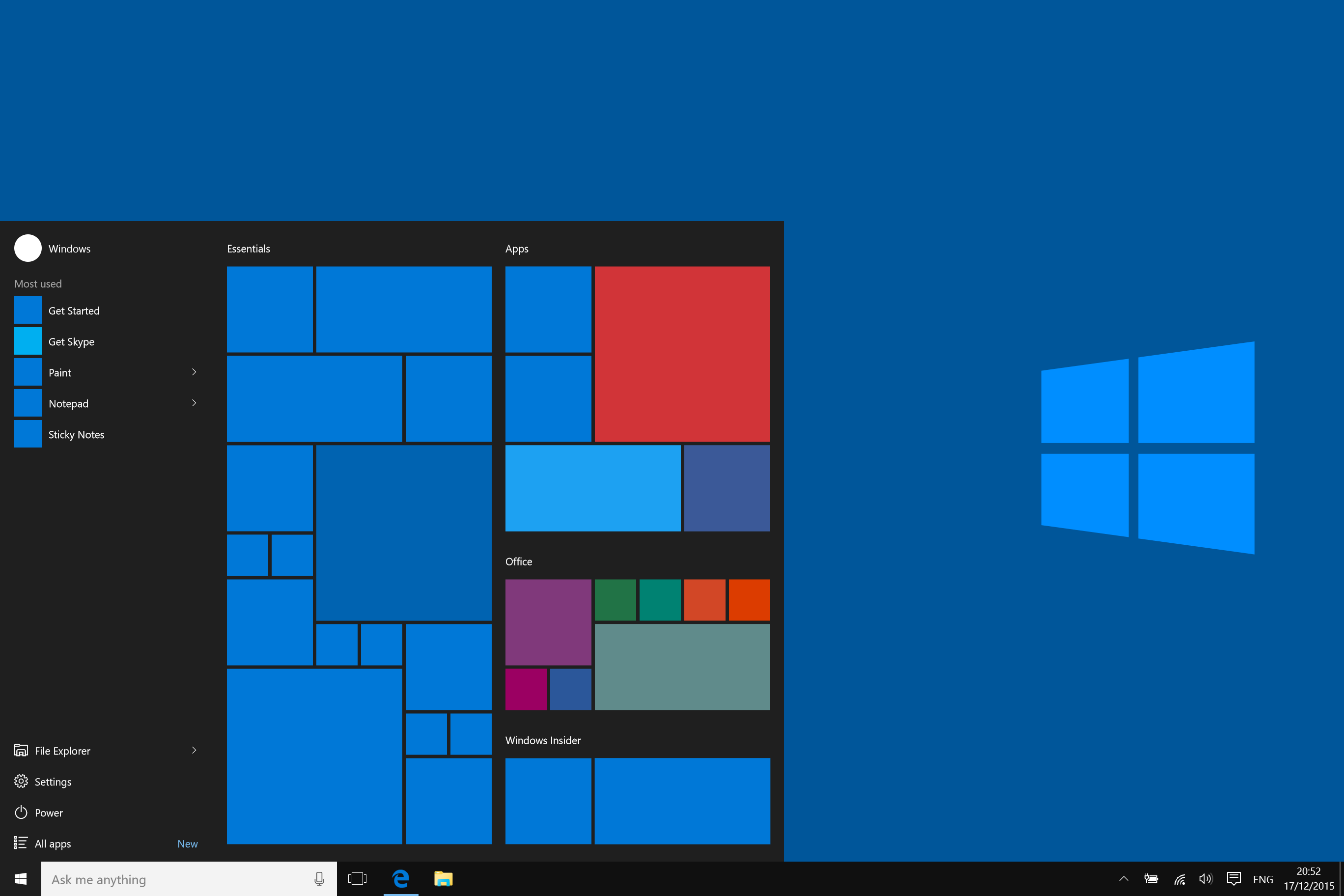
An abstract overview of Windows 10
If it is, the operating system upgrade process is fairly straightforward:
- Decide on a new operating system, and purchase it. Windows 10 costs $179 from the Microsoft store.
- Back up all of your important files and photos. To upgrade your operating system, you’ll need to do a clean installation. That means wiping your computer. Take this opportunity to delete unnecessary files and applications.
- Install the new operating system. Whether you have a physical copy or digital copy of Windows 8 or 10, the installation process shouldn’t cause any issues. Just follow the instructions on the installation wizard.
- When the installation is complete, restore your data. Reinstall programs, configure your PC to suit your needs, and enjoy a faster, more powerful computer.
Need Help Upgrading Your Operating System?
Upgrading your operating system can be a daunting process. You don’t want to lose any of your software or important photos and files. We ensure that all your important information is completely backed up before we start the upgrade process. During the process we run security checks, we remove conflicting and unnecessary files and we test your programs to ensure they will still work with the Operating System update.
If you’d like professional help, don’t hesitate to give us a call. Phone today on 1300 553 166 or fill out the form on this page.








Leave A Comment