Home / Handy Tips /

Online backup services can benefit the everyday computer user – as well as small businesses – for many reasons: they are convenient, secure, and immune to natural disasters.
Because of their popularity, the market is saturated with companies offering cloud-based backup. In this article, we’ll share with you the three best online backup services in our opinion.
Do keep in mind that we will not be mentioning tools like Google Drive and Dropbox here, as these are cloud file syncing services – not back up services. For more on the difference between cloud backup and cloud file syncing, click here.
Otherwise, let’s get started.
Best online backup services: for the everyday user

In our experience, Backblaze is one of the best online backup services for the everyday user that wants to backup just one computer.
Backblaze: price
Backblaze costs US$50 per year or US$5 per month. For that, you get unlimited storage space, which is fantastic value.
Before you commit to buy, Backblaze offers a 15-day free trial.
Backblaze: features
By default, Backblaze backs up your data automatically in the background as you work. This includes data from connected external hard drives. As we mentioned, Backblaze offers unlimited storage space, so it’ll even backup massive files. This may impact your internet speeds, so you may like to set a file size limit for auto backups.
Backblaze allows you to encrypt your data too, by adding a secure passphrase. Put simply, this will make your backups inaccessible to even Backblaze’s employees. If privacy is a concern, this is a great feature.
Another great feature is the ‘restore by mail’ service. The team at Backblaze understand that restoring large backups can be incredibly time-consuming, especially if you don’t have a fast internet connection (like the majority of Aussies). When you select ‘restore by mail,’ Backblaze will mail you a USB or hard drive containing your backup. You do have to pay for the hardware, but if you send it back within 30 days, you’ll get a full refund.
Backblaze: drawbacks
Backblaze does keep deleted files and previous versions of files. But, it removes them for good after 30 days. This means you have just 30 days to restore a deleted file.
Backblaze: summary
In summary, Backblaze is a great tool for the everyday user. It’s easy to use, has unlimited storage, and includes a number of additional privacy features that make it one of the best online backup services on the market.
Best online backup services: for multiple computers
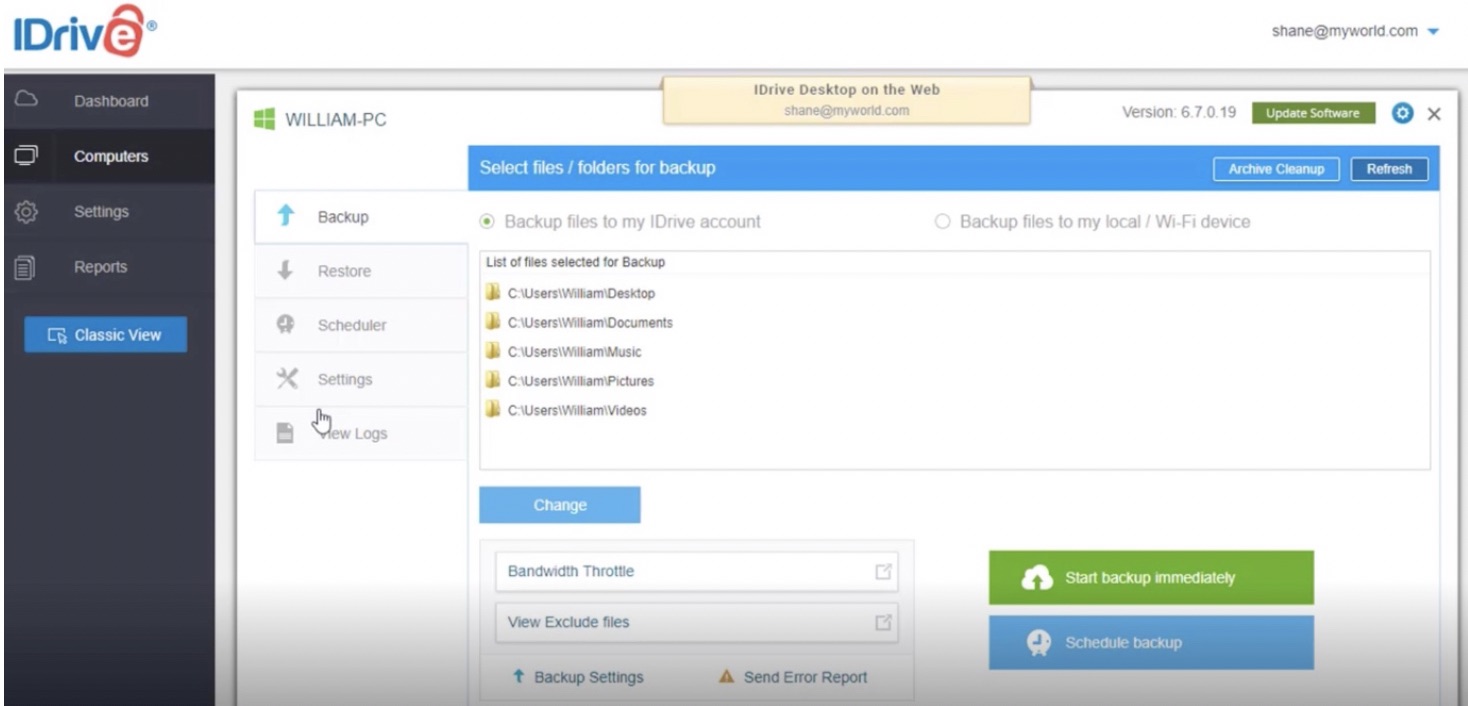
If you’d like to backup multiple computers or need longer storage of deleted files than offered by Backblaze, we recommend IDrive.
IDrive: price
IDrive Personal costs US$69.50 per year for 2TB or US$99.50 for 5TB. Although a little more expensive, this plan allows you to back up an unlimited number of computers. IDrive also offers a number of contracts for businesses.
IDrive also offers a free version with just 5GB of storage. This gives you just enough storage space to play with before you jump into one of the services mentioned above.
IDrive: features
One of the key features of IDrive is the unlimited storage of deleted files. IDrive keeps all files that were backed up until you remove them manually – even if you have deleted the file from your computer. If you need a file that you deleted a few months ago, IDrive can give you access.
What’s more, like Backblaze, IDrive lets you add an encryption key to your data, keeping it secure and private.
And finally, another benefit of IDrive is its capacity to create local backups on external and network drives in addition to cloud backups. This saves you from paying for a whole separate tool, which is a bonus.
IDrive: drawbacks
IDrive does not offer unlimited storage. So, even though you can backup multiple computers, you may not have the storage capacity to do so. That being said, 2TB or 5TB limits are quite high and will hold a whole lot of data.
Another point to keep in mind is IDrive won’t allow you to backup individual large files over 10GB in size.
IDrive: summary
If long-term storage of deleted files is important to you, IDrive is a fantastic option. Similarly, if you need to back up more than one device, IDrive is a cheaper alternative to Backblaze.
The best online backup services: for powerful local backups
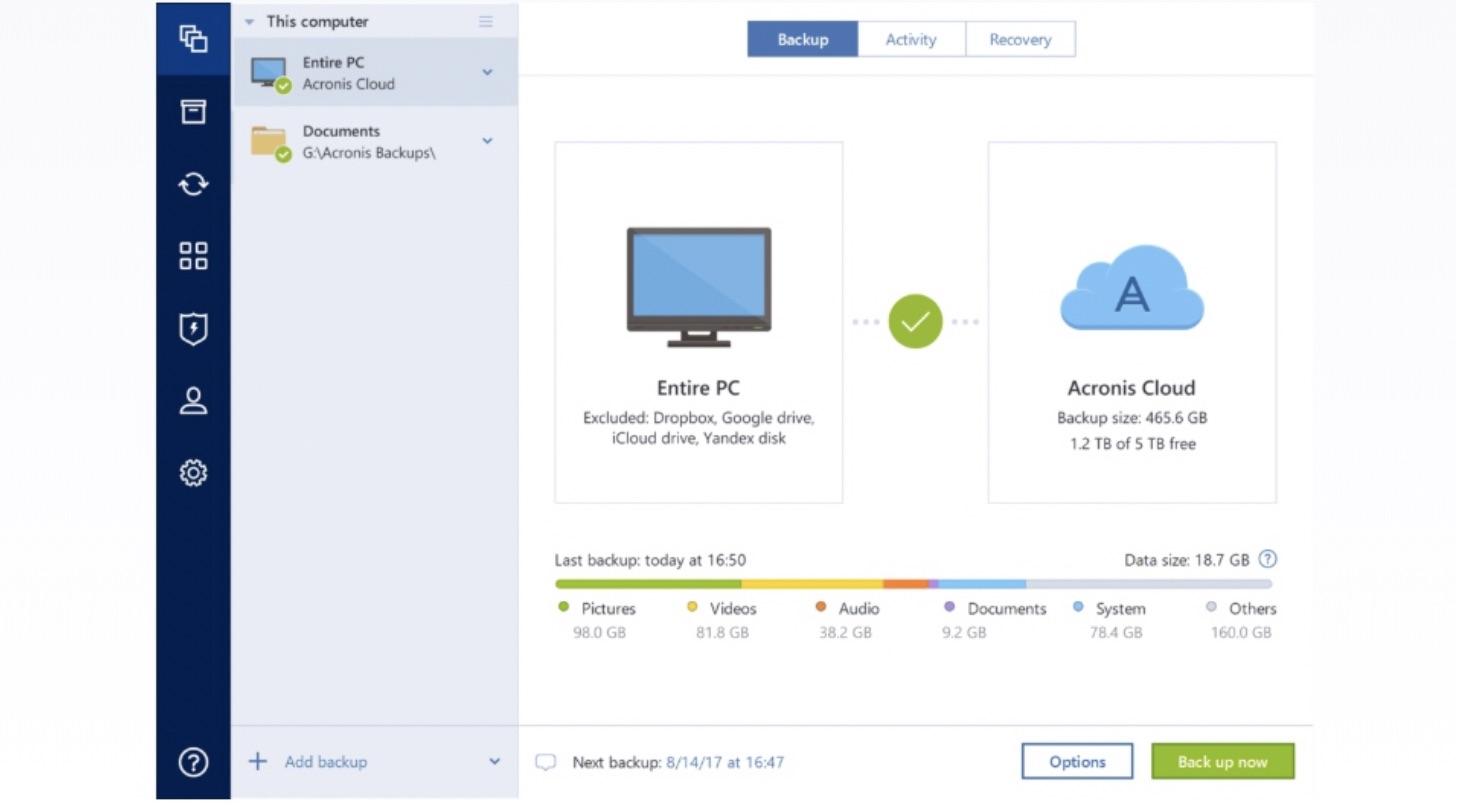
Acronis True Image is best known for its powerful local backup system. However, the Acronis True Image 2018 and 2019 update includes cloud backup storage, making it a front-runner in the online backup services market.
Acronis True Image: price
Acronis True Image starts at US$49.99 per year for one computer and 250GB of storage space. For 1TB of storage, you’re looking at US$99.99 per year. The plans are customisable, allowing you to select the storage space and number of computers.
Acronis offers a 30-day free trial.
Acronis True Image: features
Acronis True Image’s differentiating feature is the powerful desktop backup system, which you get with any subscription. This program has tons of excellent features for creating local backups, so if that’s something you already do or would like to start doing, Acronis True Image is worth your consideration.
Like Backblaze and IDrive, Acronis True Image allows you to set an encryption key to protect your backups as they are stored on the Acronis servers. Plus, like IDrive, Acronis keeps your deleted backup files indefinitely.
Acronis True Image: drawbacks
For the storage space you are allocated, Acronis True Image is more expensive than both Backblaze and IDrive.
Acronis True Image: summary
If creating local backups is essential to you, Acronis True Image is a powerful tool that offers the best of both worlds. If you are just looking for cloud-based backup, you’re better off using Backblaze or IDrive.
Get help with your backup system
If you’d like expert help setting up a secure backup system for your personal or business computers, get in contact. We can devise a strategy that’ll protect your precious files and private data. Call today on 1300 553 166 or fill out the form on this page and we’ll be in touch soon.








Leave A Comment