Home / Handy Tips /

Data is the lifeblood of any business. In an ideal world, losing it wouldn’t be a concern. But the reality is your data is at risk – at risk of security breaches, hardware failure, natural disasters, and even employee error.
So, how can you safeguard your data? With a robust business backup strategy.
Let’s take a look at the five steps to follow when creating a backup system for your business.
Step 1: Identify your business’s needs
First, take stock of your company’s data. What kind of data do you store? Which data is critical to your core operations? How much of this data will need to be backed up and for how long? Does your business have any special requirements, features, or limitations – for example, you may be situated in a flood zone?
Keep both your present and future needs in mind. Chances are, you have plans to grow your business. There is no point investing in a backup solution that cannot adapt to meet your changing needs.
Finally, if your store sensitive information, your business may be subject to regulations. Educate yourself and follow any rules carefully to ensure your company remains compliant.
Step 2: Know your budget

Unfortunately, business owners tend to underspend on their backup strategy – they just don’t see it as a profit driver. Data breaches can, however, cost your business millions. Think of your backup as insurance. You won’t drive uninsured, so why do business without a backup?
Ask yourself the following: how much would it cost your business to regain all of the data you currently store? Would this even be possible? If your network is infiltrated, what kind of impact would that have on your business’s reputation? Would you lose customers?
Keep these questions at the forefront of your mind when calculating your backup budget.
Step 3: Decide on a business backup solution
Let’s take a quick look at the three most common backup solutions:
- Hardware solutions – these are stored in-house and offer fast backup and recovery. That being said, if your office were to burn down for example, your data would be gone for good.
- Cloud solutions – with cloud-based backups, your data is stored in a service provider’s server facility and accessed via the internet. Cloud backups are secure, affordable, and flexible. They do, however, rely on a stable, fast internet connection. What’s more, some industries may be prohibited from using a third-party data storage service.
- Hybrid solutions – these combine the best of hardware and cloud backup systems.
Step 4: Create a recovery plan
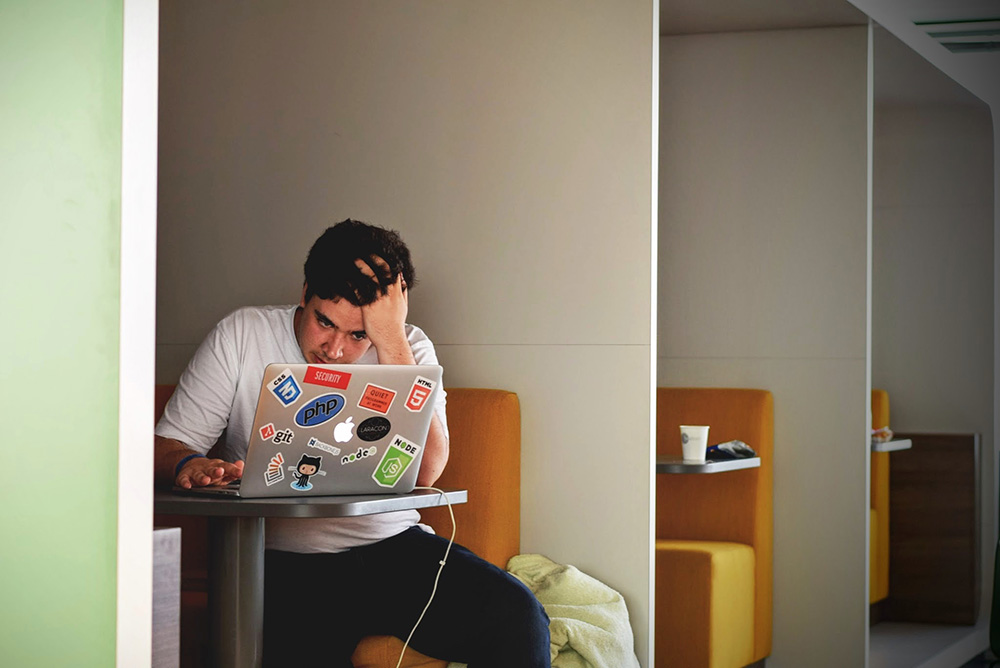
You have a robust backup in place, but when disaster strikes, do you know what to do? That’s where a recovery plan comes into play.
A recovery plan is a formalised document that outlines the step-by-step process your employees should follow after a security breach, natural disaster, hardware failure, or another catastrophe. The plan should include information like which data to prioritise, who has authority, how to restore data, if and when to contact clients, and how to resume operations.
Step 5: Test your backup
Practice makes perfect. Regularly testing your backup and recovery strategy is the key to success.
These recovery drills will enable you to identify and remedy inefficiencies and vulnerabilities and give your employees the hands-on experience they need to respond effectively when the time comes.
Don’t leave your data at risk
Are you looking to implement a robust business backup strategy? Would you like professional help crafting an effective, practical disaster recovery solution? Get in touch with the team at Computer Cures. Call today on 1300 553 166 or fill out the form on this page, and we’ll get back to you as soon as possible.








Leave A Comment