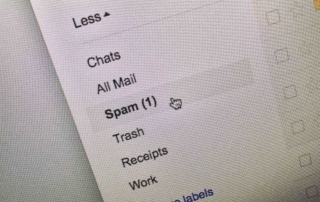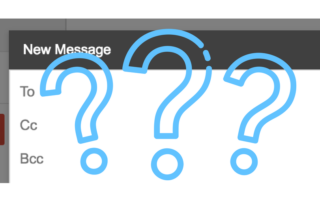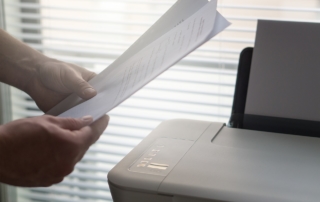How to Stop Legitimate Emails from Being Marked as Spam
Most email services automatically sort legitimate emails from what they consider to be ‘spam’. For the most part, they do a great job. However, these spam filters aren’t perfect, and sometimes you’ll find important emails hidden away in your junk folder.
In this article, we’ll walk you through how to stop legitimate emails from being […]