Home / Handy Tips /
Boring. Grey. Kind of depressing. That’s how we’d describe the default Safari background. If you feel the same way, rejoice! Because you can add a custom background to spice up your Monday morning.
Just keep in mind you’ll need to be using Safari 14.0 or newer to access the customisable start page. If you have the latest version of either Mojave, Catalina, or Big Sur, you’re good to go.
Ready? Here’s how to change your Safari background explained step-by-step with screenshots to help you on your way. Let’s get started.
Change your Safari background on Mac
First things first, open up Safari. Stare into the grey void one last time.
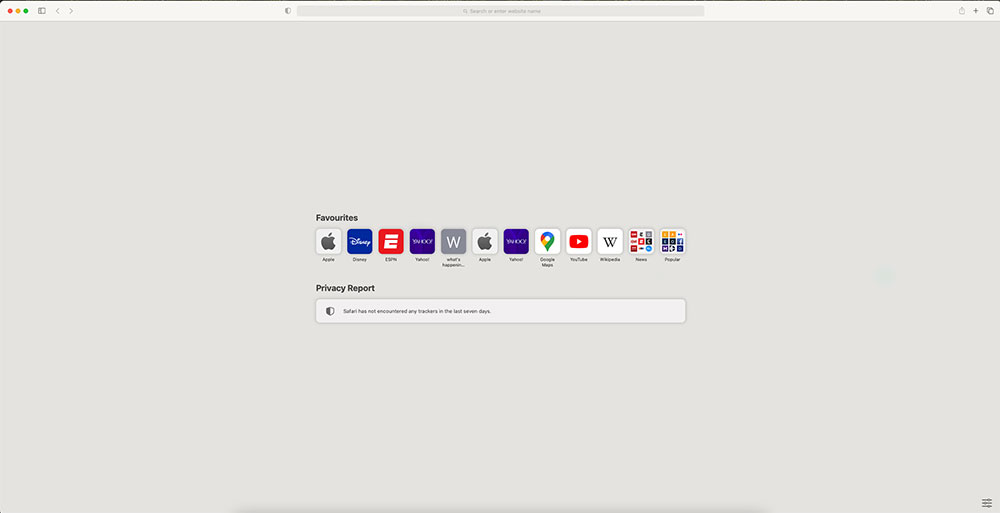
Then, click the three-bar menu button on the bottom right-hand corner of your screen. You’ll see a list of customisation options – the one you’re looking for is ‘Background Image.’
If the box isn’t checked, go ahead and check it.
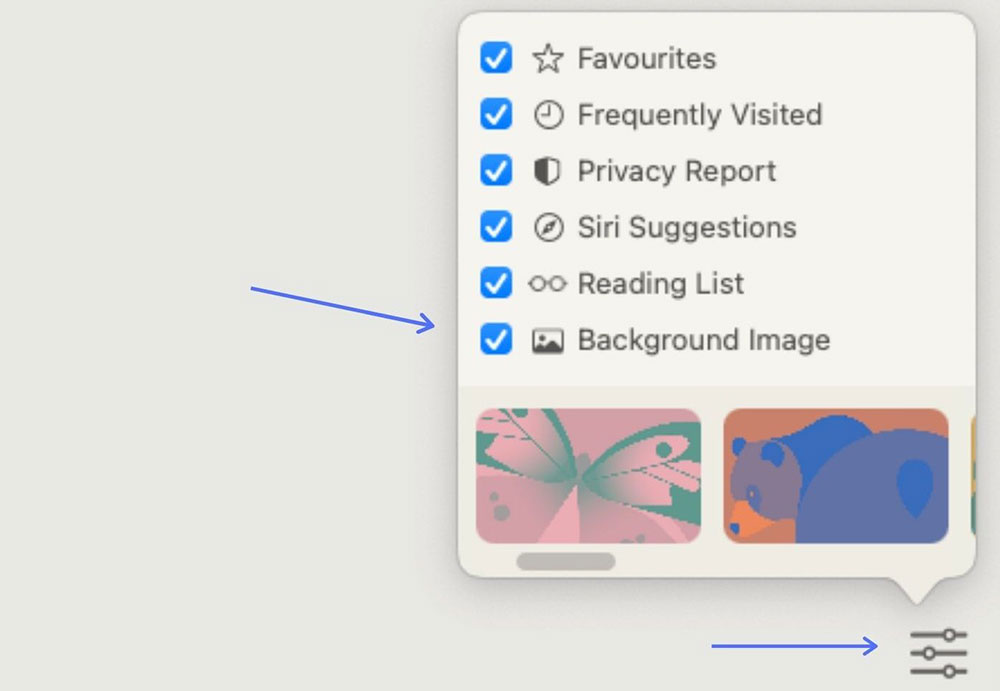
Once checked, you’ll be able to scroll horizontally through a few included images. As soon as you click one, it’ll show up as the start page’s background. Looking better already!
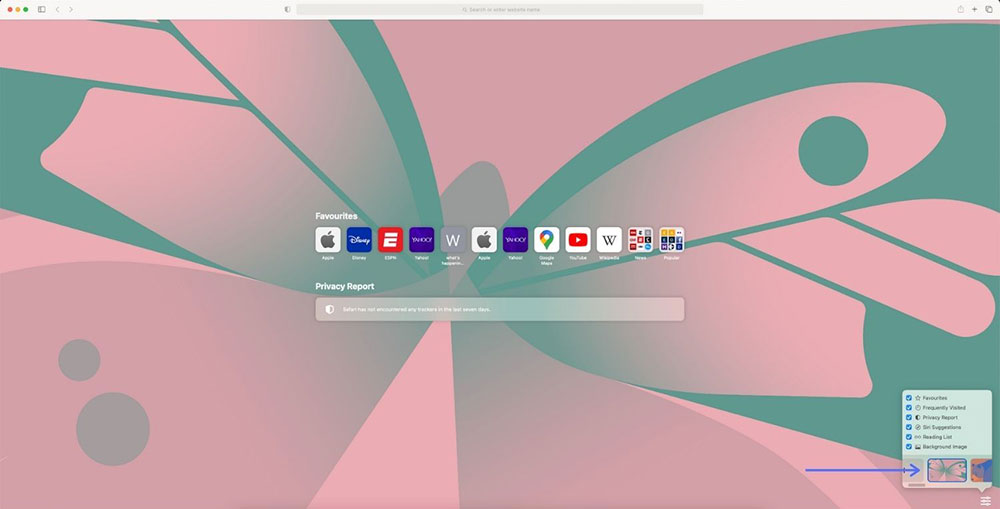
Maybe you don’t like any of the bundled images. That’s no problem. You can upload any image you like and have that display as Safari’s start page background.
At the very start of the horizontal scroll, you see a ‘+’ button. Click it. A Finder window will pop up. Find the image you’d like to use and click the blue ‘Choose’ button.
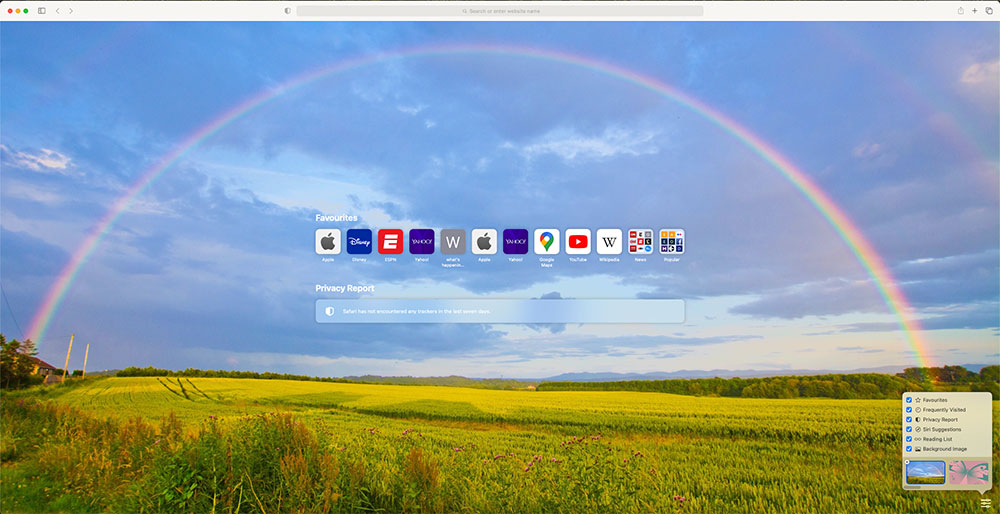
Your image will be the new background.
If you want to remove the image altogether and return to the grey void, click the little cross in the corner of the image you uploaded or uncheck the ‘Background Image’ box.
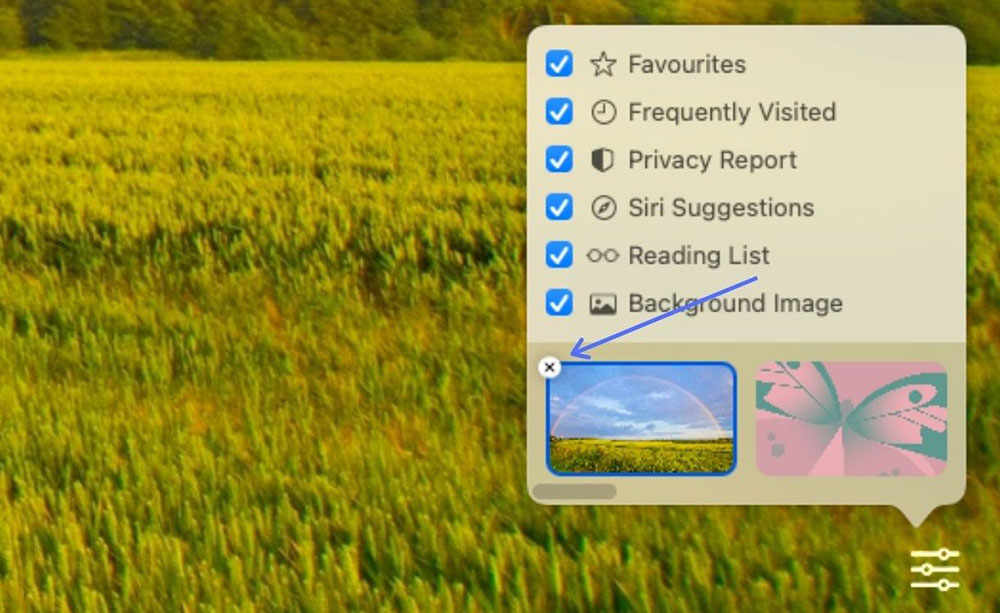
If you want to upload a different image, click the little cross in the corner, click the ‘+’ button again, and repeat the upload process.
Need help with your Mac?
Has your Mac been playing up? Is it getting slower and slower? Are you constantly frustrated by the spinning rainbow wheel? The team at Computer Cures can help clean up your Mac. Give us a call on 1300 553 166 today.








Leave A Comment