Home / Handy Tips /
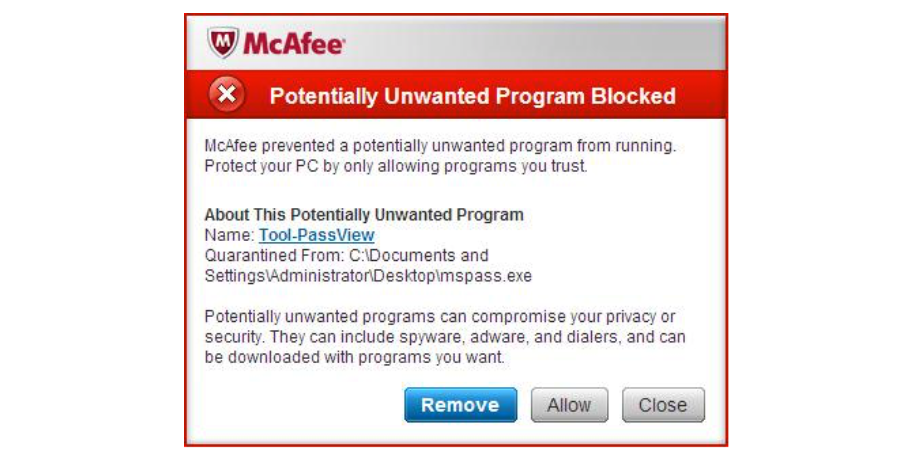
Has your anti-virus software popped up while you were installing a program with a message about a ‘Potentially Unwanted Program’ or PUP? If so, the good news is your anti-virus software is working. But, you might be left wondering, what is a Potentially Unwanted Program?
In this article, we’ll answer that question and explain the potential dangers of PUPs. Let’s get right to it.
What is a Potentially Unwanted Program?

Potentially Unwanted Programs are also known as ‘crapware’ or ‘adware’ and usually find their way onto your computer bundled in with other software that you are downloading.
Potentially Unwanted Program is not the most accurate name. In fact, they should be called ‘You Almost Certainly Don’t Want This Program’! The thing is, although PUPs are legally different to malicious malware, they can sometimes have the same impact on your computer. For example, they may slow things down, clutter your browser with useless toolbars, track your internet usage, show you additional ads, and even mine bitcoin for someone else.
Unbelievably, the use of the term ‘Potentially Unwanted Program’ has caused quite the stir, with a few companies launching lawsuits against anti-virus software.
PUPs vs malware: what’s the difference?
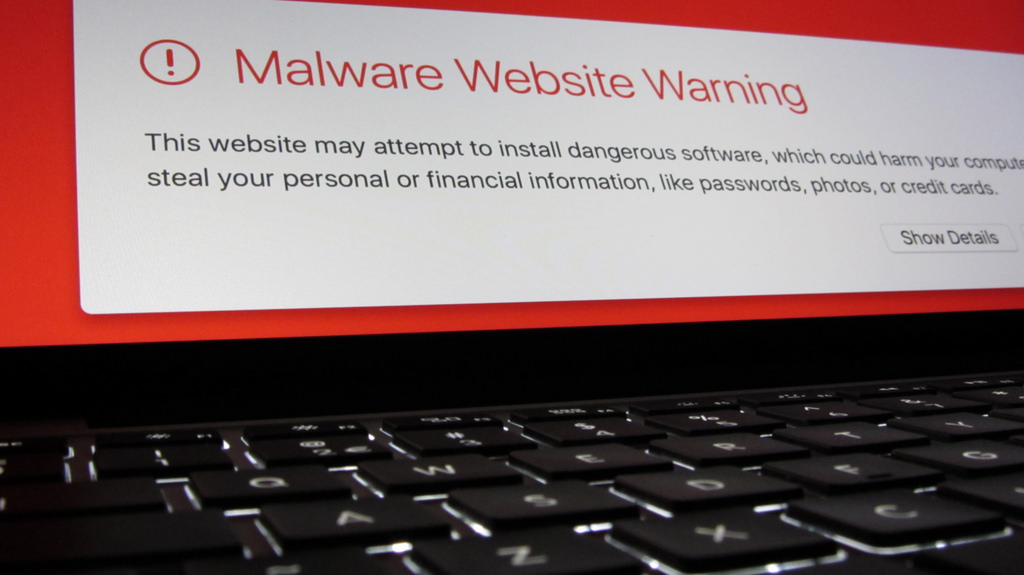
The key difference between malware and PUPs is this: malware find its way onto your computer without your permission, whereas PUPs trick you into giving them permission.
How? It’s usually hidden in the fine print, bundled in with some software that you actually do want.
What do PUPs do?
There is a whole list of behaviours that may cause anti-virus software to flag a program as potentially unwanted. Here are a few of the most common:
- Obtrusive and/or deceptive advertising or branding
- Unwarranted pop-ups and ad overlays
- Deceptive affiliate practices that may involve SEO positioning techniques
- Unwarranted or deceptive modifications to system or security settings, including browser settings
- The use of fake installers
- The use of scare tactics to convince users to buy a product
- Difficulty in uninstall and delete programs
- Other general diminishing of overall user experience
Should I always remove PUPs?
The short answer – yes. If you would like more information about a particular program before you remove it, search the web for the detected PUP’s name.
Need help protecting your computer?
PUPs and malware can render your computer unusable. If you don’t currently have top-quality anti-virus software installed, get in contact as soon as possible. Our team of experts can ensure your computer and private data is protected. Call on 1300 553 166 or fill out the form on this page, and we’ll be in touch.
Image 1 by www.mcafee.com








Leave A Comment