Home / Handy Tips /

Smartphones have revolutionised our lives, allowing us to carry one, pocket sized device that enables us to communicate, listen to music, take and share photos, calculate on the fly, and so much more. They’re a common sight, and for many of us they stay glued to our hands most the day.
With so many mobile devices on the market, phone numbers have gotten longer and harder to remember, and it’s not an unusual (and sometimes embarrassing!) question to have to ask yourself: “What’s my phone number?”
Help! What’s my phone number?
If you’ve ever found yourself in this situation, you aren’t alone; in fact, we commonly find many people asking this question! But finding your phone number on an iPhone or Android device is actually relatively easy.
Find your number on iPhone
On your iPhone, open the phone app by tapping the phone icon – for most of us, this is in the home tray at the bottom left of the screen by default.
Then, tap Contacts in the bottom centre to open the Contacts tab, and click My Card at the top of the screen.
This will open up your own contact record, and your phone number will be displayed under the phone entry.
Find your number on Android
On your Android smartphone, swipe down from the top of the screen. At the top right of the screen,
click the Settings cog icon.
From there, scroll down the screen until you get to About phone, and you’ll see your phone number listed underneath here.
More smartphone tips and tricks
Your smartphone contains some of the most powerful and useful technology available in the world to date, and the fact that it fits in your pocket is what makes it even more incredible. With hundreds of functions available, smartphones are a substitute for many everyday tools, making them so much more than just a phone.
If you’re interested in more tips and tricks, including some of the lesser known but interesting features that you can enable on your smartphone, check out some of the following articles we’ve curated to help you get started:
10 incredibly useful iPhone tips handpicked by Apple – Macworld
Hidden iPhone tips and tricks – PC Mag Australia
20 Android Tips and Tricks for getting the most from your phone – PC Mag US
Make your Android phone feel new again with these quick tricks – CNET
Regardless of whether you’re new to owning a smartphone, or have had one for years, we bet you’ll find something new that you didn’t know you could do with your smartphone.
Need more help with your smartphone?
While the question “What’s my phone number?” is one of the more simple (yet common) questions we get asked, there are other questions our customers ask us when they buy a new smartphone or other Apple or Android device that we’re always happy to help with. If you need help with setting up your new smartphone, or training on how to use it, then Computer Cures is here for you.
Get the most from your iPhone or Android device
Looking for help setting up or transferring data to your new smartphone or tablet? Computer Cures is here to help, and we can also provide training on how to get the most from your new device. Give us a call on 1300 553 166 or fill out our contact form and we’ll get back to you promptly.

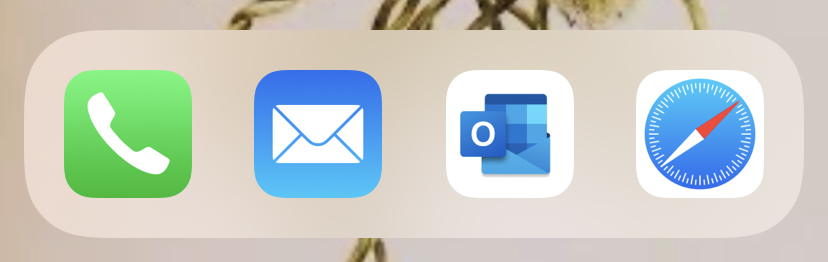
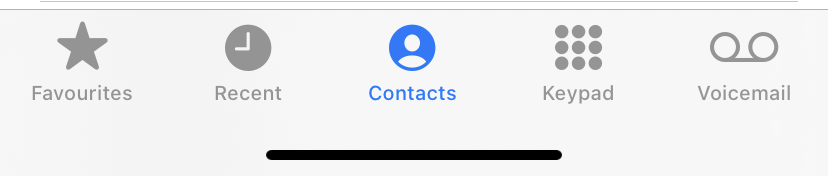








Leave A Comment