Home / Handy Tips /
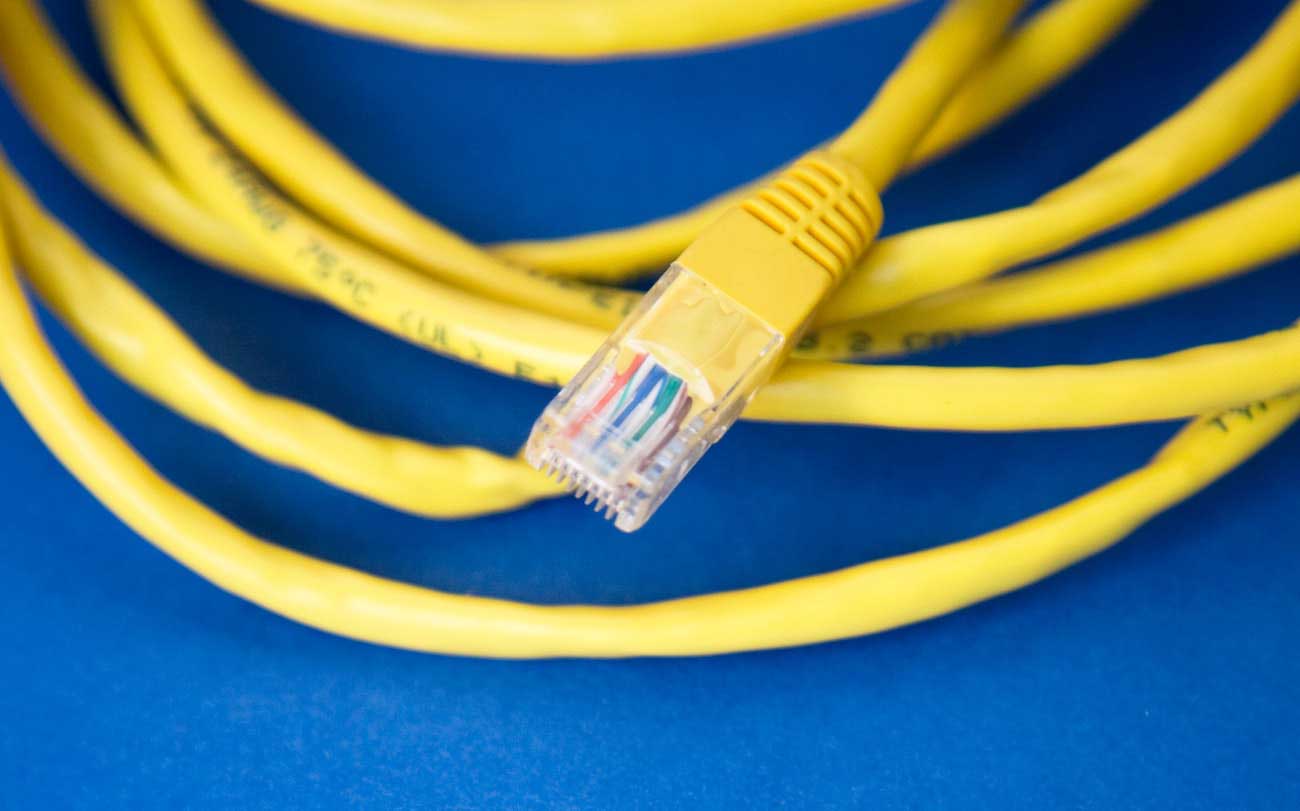 Is there anything more frustrating than a slow, unreliable Wi-Fi connection? Glitchy zoom meetings, TV buffering, and excruciatingly sluggish upload and download speeds can be infuriating – that’s where internet cabling comes to the rescue.
Is there anything more frustrating than a slow, unreliable Wi-Fi connection? Glitchy zoom meetings, TV buffering, and excruciatingly sluggish upload and download speeds can be infuriating – that’s where internet cabling comes to the rescue.
Internet cabling involves setting up a wired home network that enables devices like your computer and TV to connect directly to the network. In this article, we’ll look at the pros and cons of internet cabling so that you can decide whether or not it’s the right solution for your home and family.
Benefits of internet cabling
Let’s start with the good stuff. Here are a few of the top benefits of home network cabling.
1. Internet cabling can deliver a more reliable connection
Cabling can improve the reliability of your internet connection. Because the signal travels through physical copper wires, you don’t have to suffer through interfering Wi-Fi signals and wireless channels transmitted by your broadband router.
What’s more, internet cabling can ensure each room of your home gets a strong, consistent internet connection. A wireless internet signal becomes weaker the further it travels – add some thick brick or concrete walls or a second storey into the mix, and you’ll be lucky to secure one bar. Adding Ethernet ports to a house can resolve this problem.
2. Wired internet connections typically deliver higher-speed connections
In the vast majority of cases, an Ethernet connection will provide higher speeds than a Wi-Fi connection.
It’s worth noting, however, that wireless technology has come leaps and bounds. In some cases, installing internet cabling throughout your home to improve speeds is overkill. You may just require a new modem or better internet plan – both of which the Computer Cures team can help you with.
3. Ethernet cabling improves Wi-Fi coverage
You can combine the power of internet cabling with the convenience of Wi-Fi to create a fast and reliable at-home internet connection that services every room of your house. Here’s how it works:
- You have a room with poor Wi-Fi connection signal.
- An Ethernet cable port is installed in this room.
- You connect a Wireless Access Port (WAP), which provides a connection back to your router.
4. Internet cabling is more secure
Every day, the Australian Cyber Security Centre receives 164 cybercrime reports. That’s one every 10 minutes. These figures are only getting higher, too, with many malicious users looking to capitalise on new work-from-home arrangements.
Wired home networks offer another layer of security, although they will not protect you against hackers attempting to access your network remotely via tactics like scam emails. Wired connections don’t broadcast wireless signals, which means anyone in your local area wanting access to your network needs to connect physically with a cable.
Disadvantages of internet cabling
Now, let’s take a look at some of the potential cons of Ethernet cabling.
1. Installing a wired network at home may not be the most cost-efficient solution
If all you want is a faster internet speed, installing a home network may not be the most economical solution. You may experience a faster connection by simply purchasing a newer modem or investing in a few Wi-Fi signal boosters.
2. Internet cabling is not as flexible as Wi-Fi
If you invest in home network cabling, you’ll need to decide on the number Ethernet ports to install. Consider both the number of Ethernet-connectable devices you have today and any more devices you plan on purchasing in the future.
3. Wired home networking may not replace your Wi-Fi
Wired home networking is great for your PC and smart TV, but you can’t eliminate the need for Wi-Fi altogether if you want to connect your smartphone or tablet to the internet.
Get expert advice on home networking
Chat to our expert team of home networking specialists to learn more about internet cabling. Give us a call on 1300 553 166 or fill out the form on this page, and we’ll be in touch soon.








Leave A Comment