Home / Handy Tips /
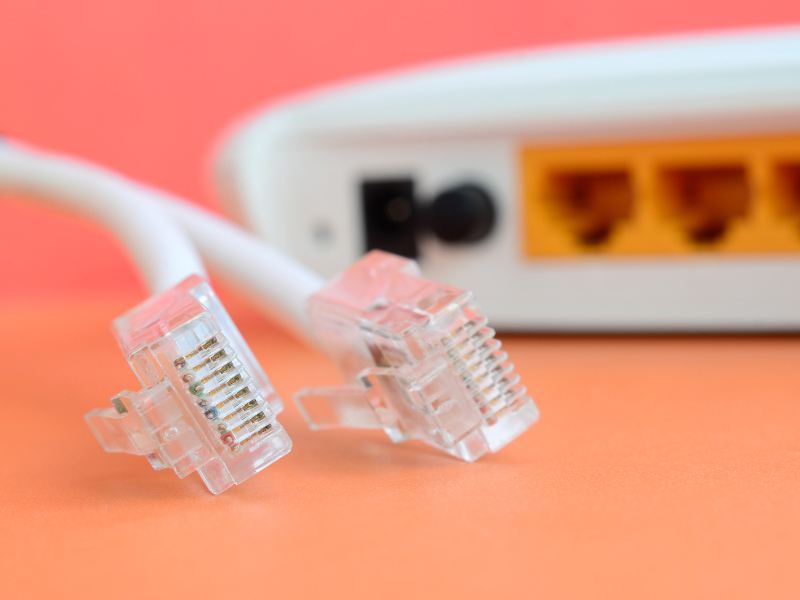
Why are people talking about the National Broadband Network (NBN) and Hybrid Fibre Coaxial (HFC)? In this article, we explain what these acronyms stand for, what they mean to your internet use and much more, including:
- What is the NBN, and why was it created?
- Can I access the NBN, and if so, how?
- What is HFC, and why should I care?
What is the NBN?
Australia’s National Broadband Network (NBN) transfers large amounts of data via fibre optic cables or Hybrid Fibre Coaxial (HFC). It was specifically designed to improve the availability and performance of Australia’s broadband internet.
The upgrade to NBN across Australia came about because the previous infrastructure, consisting of old copper phone lines’, simple couldn’t cope with how we use the internet today. And then of course when COVID hit and most people had to work and play from home, the need for faster internet really surged.
In October 2022, NBN CEO Stephen Rue said, “more than 8.5 million premises have been connected to the network (as of) the end of the financial year”.
“The total number of ‘Ready to Connect’ homes and business premises has also increased, rising to more than 12.1 million as of 30 June 2022”.
So, if you’re still not connected to the NBN network, you may not be accessing the best internet speed and reliability available to you.
What is HFC and why would I want it?
Hybrid Fibre Coaxial (HFC) is a network technology that combines fibre and coaxial cable to create a two-way, high-speed broadband connection, meaning quicker upload and download speeds. HFC uses insulated wires that help minimise interference to your internet, resulting in a reliable and speedy connection, which is why it’s preferred by more than 27% of Australians as at the beginning of 2022.
Originally developed and installed to deliver cable TV like Foxtel, if this cable network already exists in your area, you can also use it to access the NBN. Unfortunately, your option to access HFC depends on your area’s existing infrastructure; if the cable network is not already accessible to your home, you will not be able to use HFC for your NBN connection.
How can I get NBN installed in my home?
There are two ways you can organise the installation of NBN to your home or business, whether through an approved installer or choosing self-installation if you’re eligible and capable.
You will need to contact your phone and internet provider to connect to the NBN network, and they will advise you on which installation process suits your premises and provide you with a time and date for your appointment with an NBN technician.
Before your appointment, consider the following:
- Where do you want your NBN-supplied equipment installed?
- What rooms do you use most of your devices in, and is an accessible power outlet nearby?
- The NBN equipment will have a small blinking light, will this distract you?
- You also can’t install NBN equipment in areas where it may come into contact with water or steam (e.g. Bathroom, laundry, and certain areas of your kitchen)
Your NBN technician will bring the following equipment for installation:
- NBNTM utility box
- NBN connection box
- Coaxial cable
- Cabling
Your NBN technician will require you to supply the following:
- WIFI Modem
- Ethernet cable
You may need to provide these items, or your internet provider will provide them.
You can check if NBN is available at your location via the NBN Co website. Enter your address and select the ‘Check residential’ or ‘Check business’ box in the link below:
Having NBN installed will be much easier if you have, or have ever had, Foxtel or cable TV, as you will already have the coaxial wall outlet required to connect to the HFC network. If unsure, we recommend asking your NBN technician if HFC is available at your location before your appointment.
Need help setting up your internet connection?
We hope you’ve found our explanation of the NBN and HFC helpful; however, if you’d like some assistance setting up or fixing your home internet connection or business internet connection, we’re here to help. Give us a call on 1300 553 166 or fill out the form on this page, and we’ll get back to you ASAP.








Leave A Comment