Home / Handy Tips /

Are you grappling with a slow Mac computer? There are few things in life more infuriating than that smug rotating rainbow wheel. The good news is, by changing a few of your bad computer habits, you can significantly improve your device’s performance.
Here are five mistakes you are probably making that has resulted in a sluggish computing experience.
1. Using antivirus software
For Windows computer users, installing a reputable antivirus software is vital. The same can’t be said for Mac users.
Yes, Mac malware exists. But, it’s nowhere near as prolific as Windows or Android malware. Apple locks the fundamental components of the operating system with something called system integrity protection (SIP). It’s SIP that protects macOS users from the vast majority of malicious software.
Most major antivirus developers have launched Mac versions of their product, and most continually run in the background. Even with the latest MacBook Pro running on a super-speeding solid-state drive, this can slow your machine down.
Be extremely cautious of phony Mac security apps, too. MacKeeper, for example, is one of the most prevalent offenders. Others install nasty ransomware onto your device and demand a hefty payment. If you suspect your Mac is infected, the best thing you can do is disconnect it from the internet, shut it down, and take it to your trusted Mac technician.
2. Not staying on top of temporary files
Third-party applications and macOS itself create gigabytes of temporary files – files that can clog up your Mac’s free space and result in poor performance.
The easiest way to rid your device of this clutter: restart it. Aim to restart your computer at least once a week. And if this isn’t enough, you can manually clear macOS caches or install an app like CleanMyMac X that will do it for you.
3. Storing all your files on your desktop

Cluttered desk, cluttered mind. It’s a saying we’ve all heard before. Now, here’s another one for you: cluttered desktop, slow computer.
Each and every icon on your desktop is a small window. MacOS needs to render each one individually. Because of this, storing all your files on your desktop can really tax your system. Clear your desktop often, and you’ll reduce your device’s background workload.
4. Not keeping enough free space
Not maintaining that all-important cushion of free space is the most common cause of a slow Mac. Here are a couple of the symptoms to watch out for:
- Long pauses, sometimes with the rainbow wheel of death
- Sudden freezes
- Extremely slow boot ups
- Applications stop responding
Your computer requires that extra space to create and store log files, temporary files, caches, and other parts of normal operation. But, maintaining free space isn’t always easy, especially when most Mac products don’t come with much to begin with. Here are a couple of options:
- Buy an external drive or use a NAS device
- Add more space by replacing your Mac’s drive or RAM (if possible)
- Invest in a cloud storage service
- Clean up your Mac by deleting redundant files and applications, including duplicates
5. Skipping software updates
It’s time to stop dismissing that little notification that pops up asking you to update your computer and your applications. Installing updates will increase available space, improve security, give you access to new features, and boost the performance of your Mac.
Sometimes it’s normal for your Mac to run slow
Patience is a virtue. Sometimes, your Mac’s slow performance isn’t due to your computing mistakes but something outside of your control. Your machine will probably run slower than usual in the following instances:
- Immediately after a major OS update
- Immediately after installing new apps
- When connecting to an external drive
- When under heavy load, for example, encoding video
- When your computer is really old
Improve your Mac’s performance
Whatever’s causing your computer to run slow, our team of Mac experts can assist. With years of experience performing Mac repairs, upgrades, and maintenance, you can trust us to restore your device back to its former glory. Get in touch today on 1300 553 166 or fill out the form on this page, and we’ll get back to you shortly.


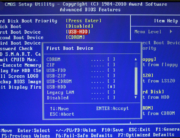





Leave A Comment