Home / Handy Tips /

All computers eventually come to the end of their lifespan. When this happens, you’ll be left with a seemingly useless piece of technology. You could leave it to gather dust in your wardrobe – or you could put it to good use.
Here are ten ways you can use an old computer to better your life or that of others. Stop wondering what to do with your old computer, and start recycling, re-using, and re-configuring.
1. Give your old computer to a relative
If your computer is still in working condition, one of the best ways to get rid of it is to hand it on to a relative with modest computer needs. You might not want to give it to a younger relative, as kids usually need much more horsepower than a five-plus year-old PC can offer. Instead, look for a friend or family member who does little more than browse the web.
Before you pass your old computer on, we suggest completely erasing the hard drive (backup first) and re-installing the OS. This will improve performance and create a ‘blank slate’ for the new owner to fill to their heart’s desire.
Just be warned: when you give a family member your old computer, you agree to be on-call for tech support.
2. Convert it to a NAS
Run a home network with multiple users? Converting your old machine into network-attached storage (NAS) device could be the way to go.
This process will take a little more effort than plugging your old computer into a network connection – most PCs aren’t configured to be effective storage systems. You’ll want to switch to BIOS power management if possible, set the operating system to remain on during key times, and ensure it uses less power when not being actively used.
You’ll also probably want to run your system ‘headless.’ That is, without a monitor, keyboard, or mouse. You will, however, need the display during the initial setup.
Finally, you may like to install an operating better suited for storage applications. Windows Home Server is one option. Another is FreeNAS.
If the conversion process seems a little out of your league, feel free to get in contact with our expert team. We can create a function NAS system for your home out of an old computer.
3. Use it to experiment
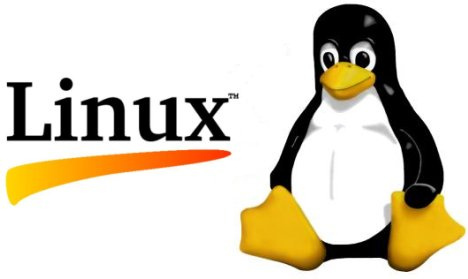
Maybe you’ve heard of Linux and are interested in giving it a try. But, the thought of setting up a dual-boot system on your new PC makes you extremely nervous. Why not experiment on your old computer?
If you’re particularly computer savvy, you could attempt to create a Hackintosh – that is, a PC that runs MacOS.
4. Donate your old computer
If your PC isn’t too old and is in working condition, a great option is to donate it to a charity. There are a number of charities and organisations around Australia that accept used electronics, including charity stores, child and family charities, youth centres, schools, youth justice services providers, and more.
To find a charity or organisation that accepts second-hand computer near you, check out this interactive map. Before you donate, don’t forget to wipe the hard drive and re-install the operating system.
5. Dedicate your computer to a distributed computing project
Many hands make light work, right? If you’d like to do a little good with your old computer – keeping in mind you will need a fairly new graphics card – then join a distributed computing project.
A distributed computing project uses computer resources from all around the world connected to a central network via the internet to study and potentially solve a problem. One example is Folding@Home, a project that examines protein folding, an essential element of diseases’ operations.
Here’s a pretty comprehensive list of current distributed computing projects.
6. Play some old-school games
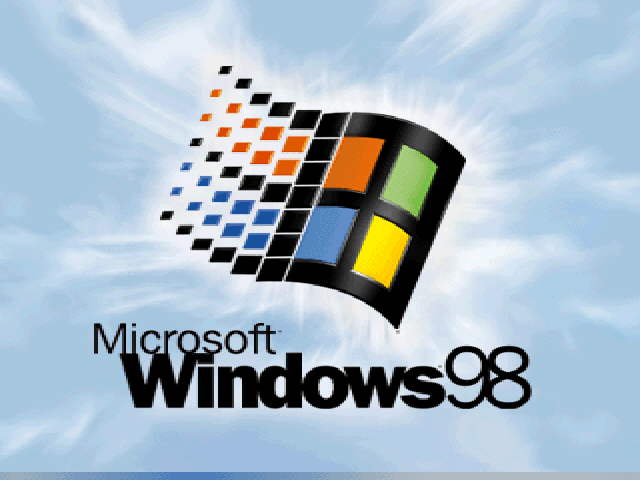
If you’re a bit of a gamer, you could keep your old computer, install an older operating system (even as old as Windows 98), and dig out those old-school games that you know and love. If you haven’t hoarded your games from times past, you could jump on eBay.
Do keep in mind that online services, such as Steam, now offer a ton of older games that you can run on your modern PC. So, it may be worth looking there first before you install the old OS.
7. Create a light-duty communal PC
Before everyone had their own laptop, tablet, and smartphone, most households had just one desktop computer. These communal ‘living room’ PCs provided fast and easy access to the web and your email.
With an old computer, you can create a similar setup. Stick the device somewhere super convenient, and use it to quickly search the web, check your email, check the weather, and more.
Give everyone in your household access, too, so they can take advantage of the communal setup.
8. Recycle your old computer

Did you know that computers and other electronics contain hazardous materials? Well, they do. And if you’ve decided there really is no use for your old computer, please take the time to recycle it ethically.
When disposed of in landfill, the material and chemical components used to make computer equipment (this includes lead, mercury, cadmium, and arsenic) can leach into the soil and groundwater. This harms our environment and both human and animal populations
If you’d like your computer recycled properly, you can learn more about our ethical services here: Computer Recycling.
9. Attempt to salvage it
You might not need a new computer. Don’t believe us? Here are nine reasons why you probably don’t need to fork out hundreds – if not thousands – for a new device.
There are a whole host of tips, tricks, and tweaks you can try to improve the performance of the machine. These include re-installing your operating system, de-cluttering your hard drive, and performing some cost-effective PC upgrades.
10. Sell your old computer
Let’s say your computer is in fair working condition – and you really do need a new computer – sell it!
Somewhere, someone on eBay, Gumtree, or Facebook Marketplace is looking for a cheap computer. In fact, even if your computer doesn’t work at all, someone may still want it for parts.
Just remember to wipe the hard drive first, if possible. If your computer doesn’t even turn on, you may wish to remove the hard drive and destroy it physically.
Get your old computer running like new
If you want to breathe new life into your old device, get in contact today. Our team of computer experts can boost speed and performance, and help you get the most out of a computer that’s passed its use-by-date. Call today on 1300 553 166 or fill out the form on this page, and we’ll be in touch soon.








Leave A Comment